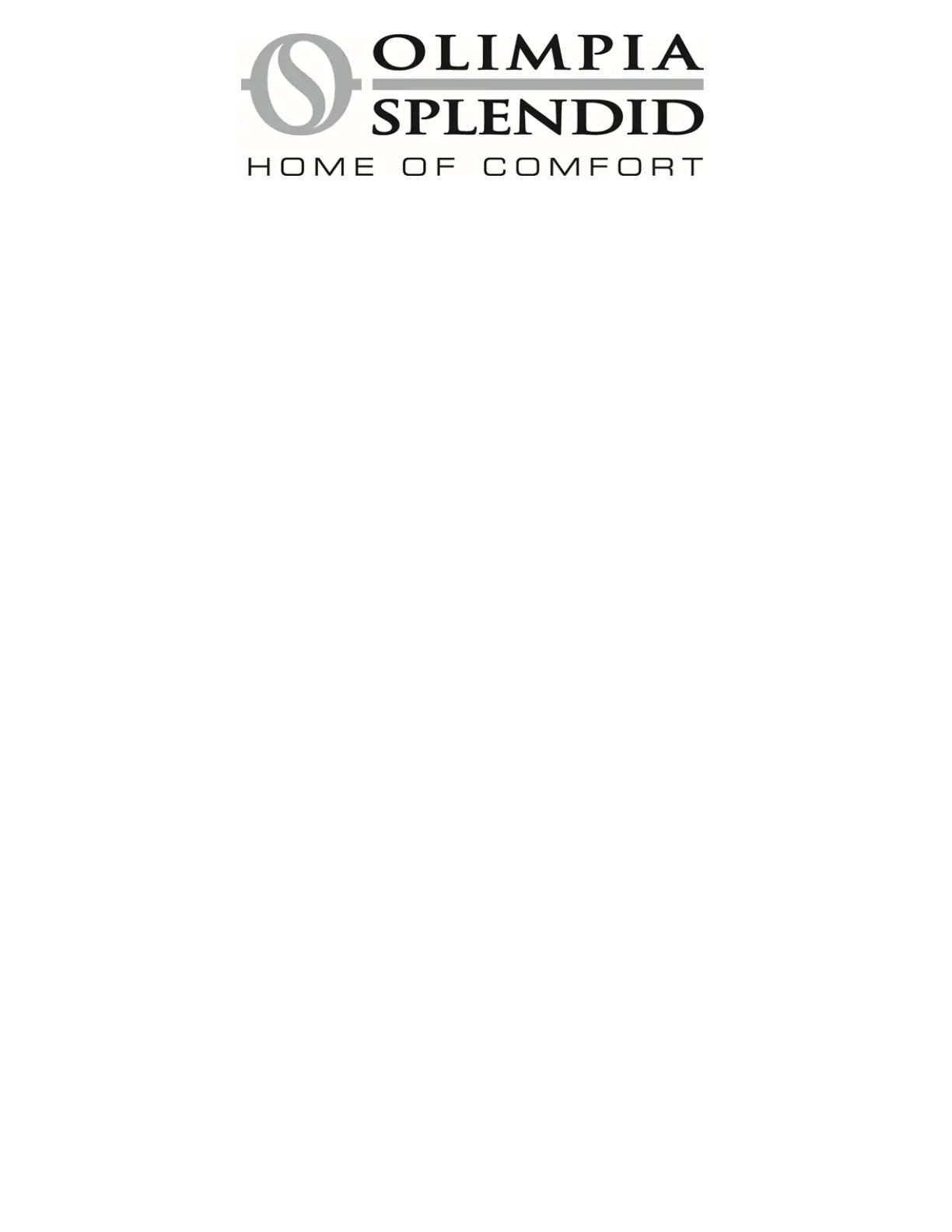Startup Information Sheet for
Maestro and Dolceclima Products
Model #____________________ Serial #__________________________
Unit Owner_____________________ Phone #_____________________ Start Up Date________
Owner Address 1___________________________________Address 2_______________________
City or Province____________________________________ State______ Zip Code____________
Installing Contractor_________________________________________ Phone # _______________
Technician Name___________________________________________ Phone # _______________
Prior to Install verify model number to insure proper unit selection
Prior to Starting the unit verify Supply Voltage to the unit _______
Install batteries in Remote Control
Start Unit to verify operation and record requested values below
The following values are to be recorded after the unit has run a minimum of 10 minutes to insure
stabilized operation at high airflow and full compressor operation
Cooling Mode return air Dbº_____ Wbº_____ Supply Air Dbº_____ Wbº____ Outside Air Dbº_____
On Heat Pump Models Only: Heating Mode Return air Dbº_____ Supply Air Dbº_____
Operating Voltage________ Operating Amps_________
After Test Running the unit and recording the data requested above:
Provide unit owner with information packet
Explain remote control
Explain unit operation
CUSTOMER SERVICE
It means the world to us because customers are our world
