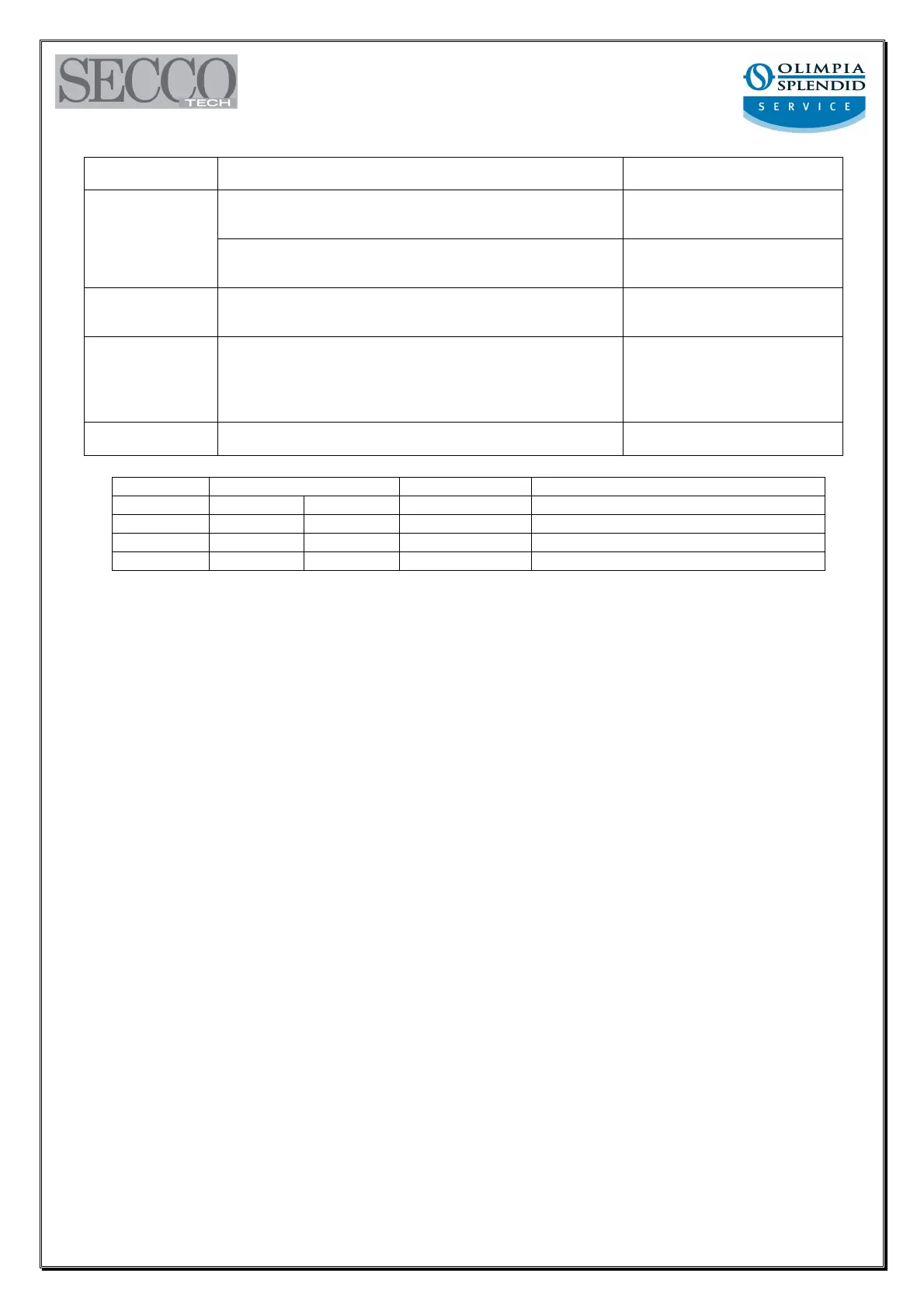ALARM CODES
Display
Indication
Likely Cause Suggested Solution
Relative humidity drops below very low values (<22%). Activate the dehumidifier with
higher ambient
humidity conditions.
"Hr" flashing
Humidity sensor broken. Change humidity sensor or
whole PCB (according to the
model).
"tE" flashing
The ambient evaporator temperature sensor
is damaged.
Change ambient temperature
sensor or whole PCB (according
to the model).
"Lo" flashing
The ambient temperature is too low. It means that
after 30
minutes of operation in defrosting mode (compressor
stopped and fan working) the defrosting temperature does
not exceed St. Alarm reset automatically after room temp
rise up St.
Activate the dehumidifier with
higher ambient humidity
conditions.
"EE" flashing
The EEPROM of the PCB is damaged. Change the PCB (for some
model models only).
Mnemonic Range scheduled Parameters set Description
Co
20 min 50 min 20 Compressor in defrosting ON time
Cf
3 min 15 min 3 Compressor minimum OFF time
Ft
-9°C +9°C 1 Frost accumulation temperature
St
0°C +9°C 3 End of defrosting temperature
• AUTOTEST MODE
By pressing the keys 4+5 for 3 seconds in sequence with the unit in Stand-by, the following
sequence is started (each phase has a duration of 3 seconds):
- switch-on of all symbols of the displays
- display of the software release
- activation of the fan (max speed managed according to the model, resistor powered when provided) and
compressor, displaying the code At on digits to the right side and the evaporator probe temperature
to the left side.
The compressor remains ON continuously, independently of the set point and the tank level switch; the
pause between stop and subsequent start and the defrosting function are also excluded.
The tank level symbol is active if the tank is absent (switch open), off if the tank is present (input closed).
Pressing the key 5 the software refresh the standard display mode as room air temperature and relative humidity values.
Press the stand-by key or disconnect the power supply to quit the auto test mode.
