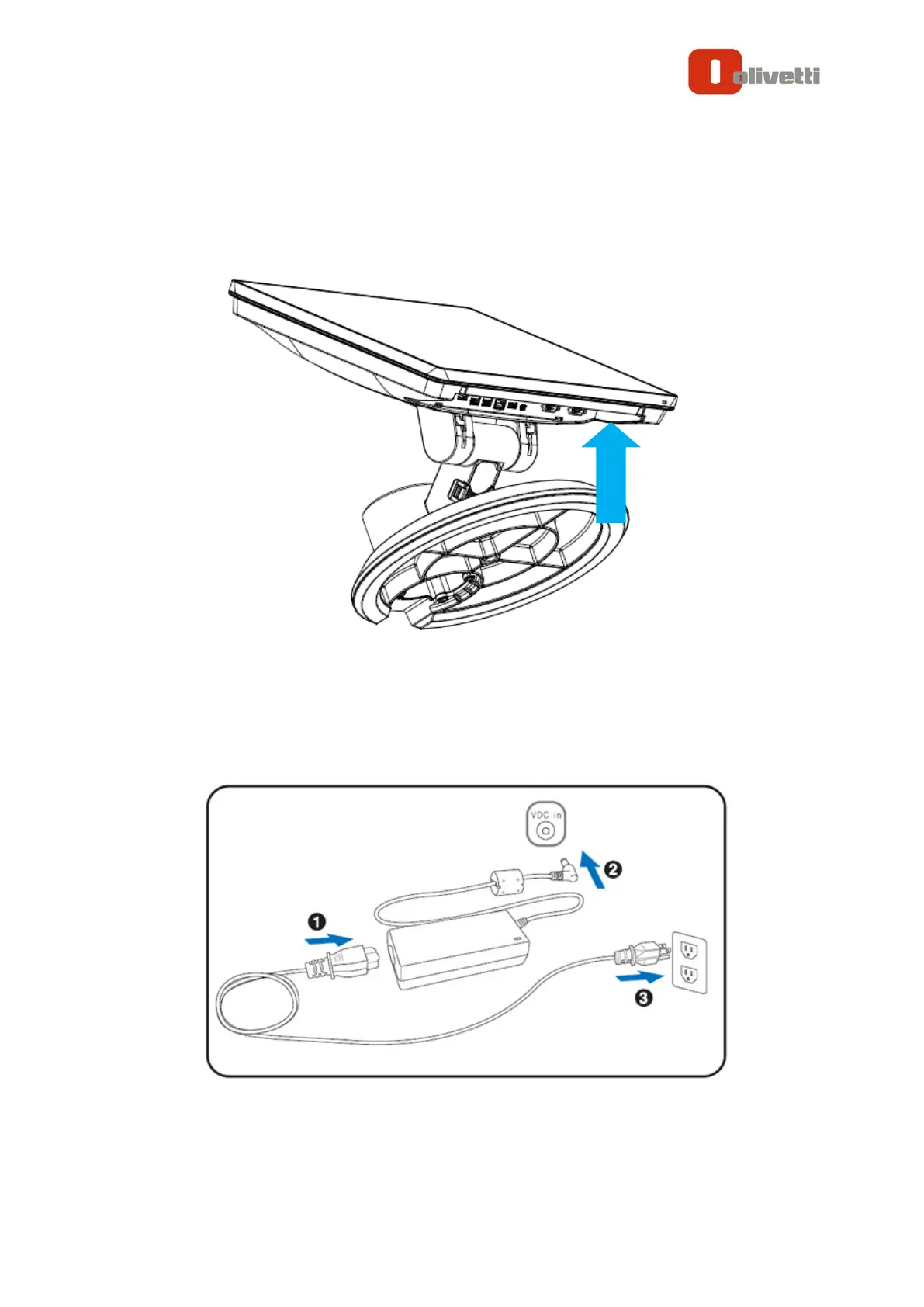EXPLOR@460
Chapter 1
1.3. Basic Peripherals Installation
All cables and wires from peripherals to the POS device are recommended to
connected as the direction as shown below.
Power Adapter
Important!
Plug the AC adapter into the POS/PPC, and then connect to the mains power
supply.
Connect the 4-pin output jack of the adapter to the DC 19V jack on the back panel
of the device.