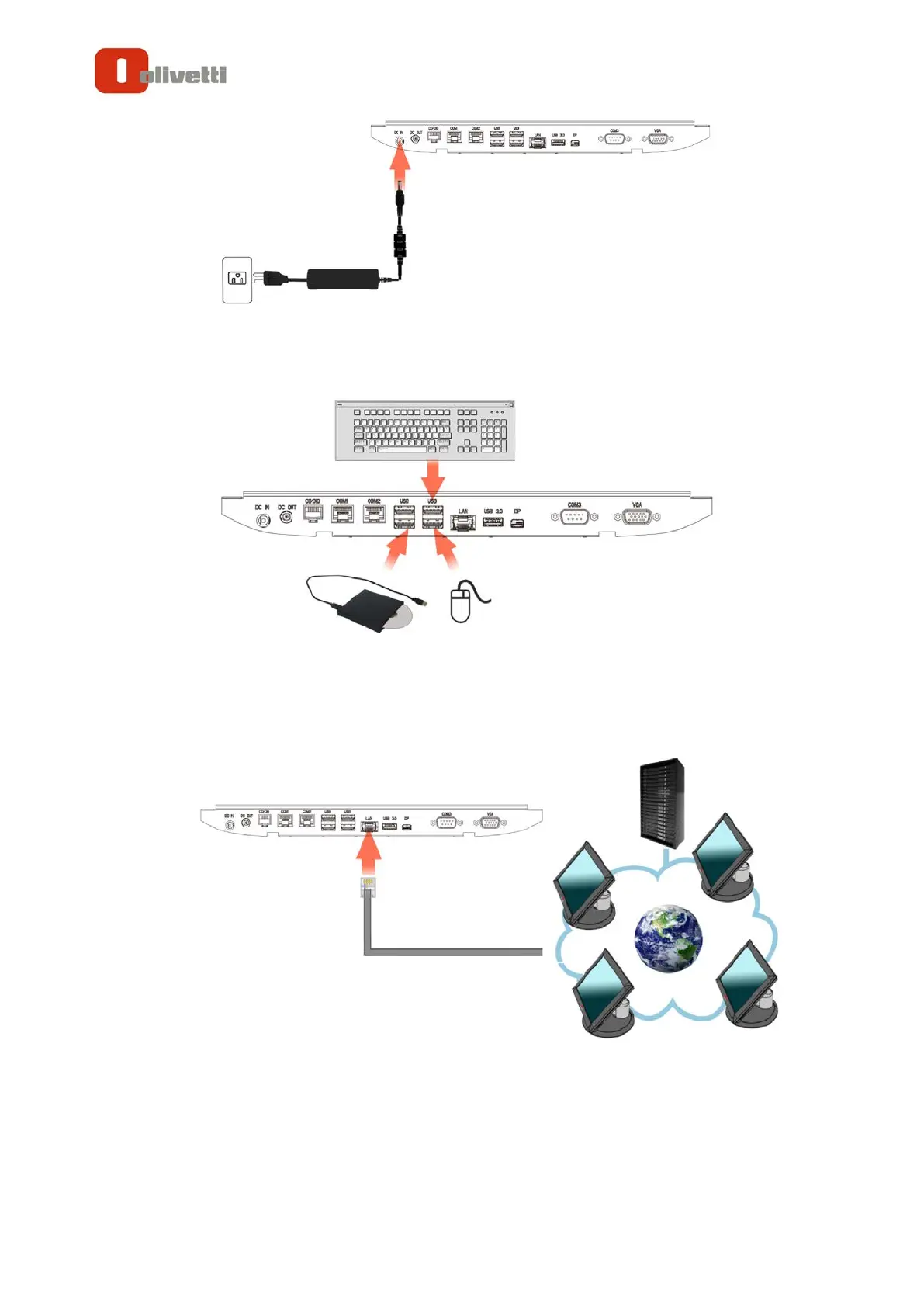EXPLOR@460
Chapter 1
USB Mouse, USB Keyboard and USB ODD
Connect your USB Mouse, USB Keyboard and USB ODD to USB ports on the
back panel of the device.
LAN Cable
Connect one end of RJ-45 LAN cable to the LAN port on the back panel of the
device, another end to your internet device.