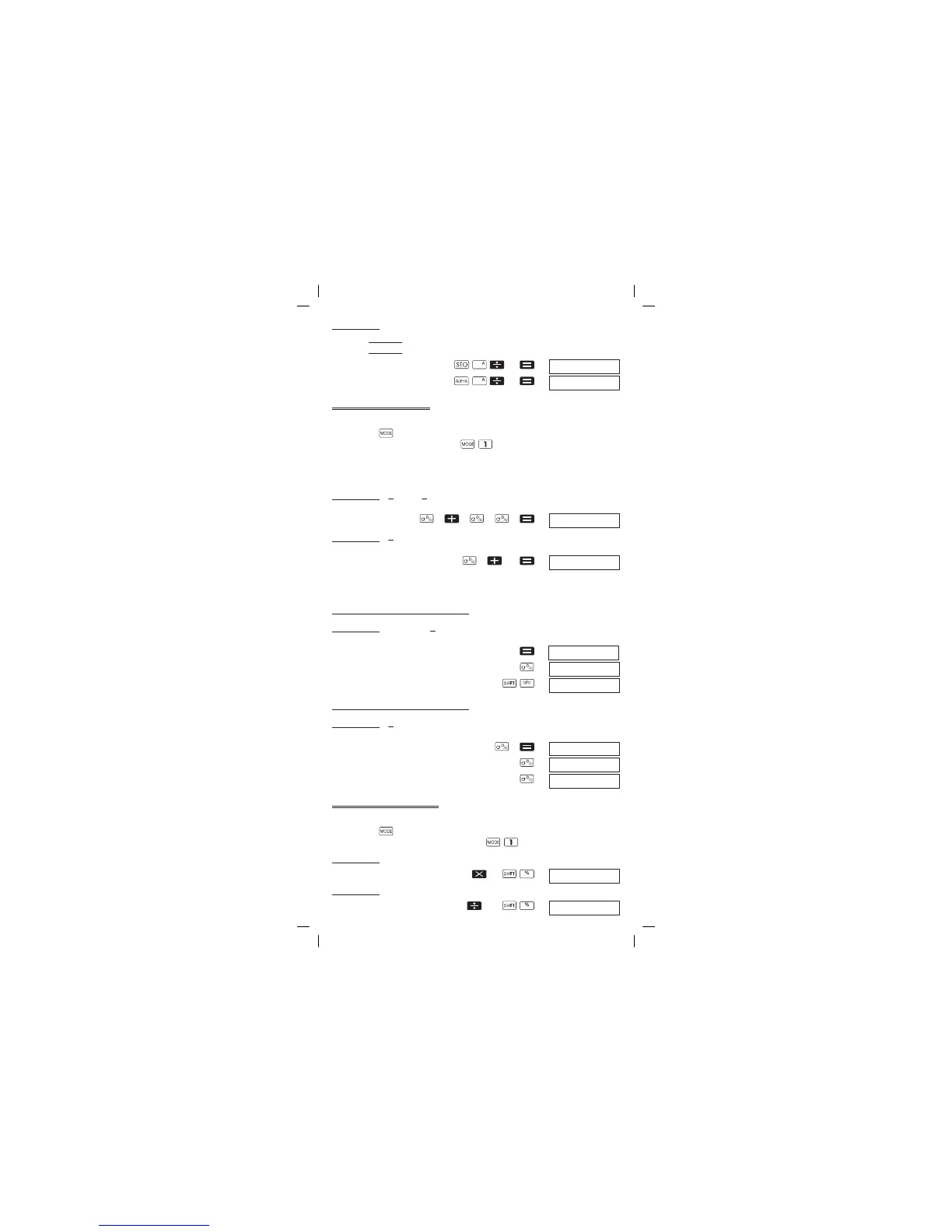9
Example 1.:
193.2:23=8.4
193.2
:28=6.9
193.2
23
28
Fraction calculations
Note!
Use the
key to activate COMP mode when you want to perform
fraction calculations. COMP:
l Values are automatically displayed in decimal format whenever the
total number of digits of a fractional value
(integer+numerator+denominator+separator marks) exceeds 10.
Example 1.:
5
+
42
3
1
2 3 1 4 5
Example 2.:
+
1
2
1,6
1 2 1.6
l Fraction/decimal calculation results are always decimal.
Decimal−to−Fraction Conversion
Example 1.:
³
4
3
2
2.75
2.75
Fraction−to−Decimal Conversion
Example 1.:
1
2
(Fraction ´ Decimal)
´
0.5
1
2
Percentage calculation
Note!
Use the
key to activate COMP mode in order to carry out
calculation of percentages. COMP:
Example 1.: Calculate 12% of 1500
1500
12
Example 2.: To calculate what percentage of 880 is 660
660 880
8.4
6.9
2 z 7 z 15.
2.1
2.75
2 z 3 z 4.
11 z 4.
1 z 2.
0.5
1 z 2.
180.
75.
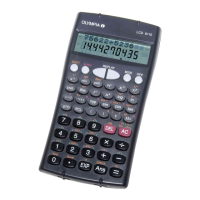