17
(t when xi = 16)
16
(p when yi = 20)
20
(r when yi = 20)
Precautionary measures when entering data
l inputs the same data twice.
l You can also input multiple entries of the same data using
.
To input the data "20 and 30" five times, for example, press 20
30 5 .
l The above results can be obtained in any order, and not necessarily
that shown above.
l To delete data you have just input, press
.
Degrees, Minutes, Seconds Calculations
l You can complete sexagesimal calculations using degrees (hours),
minutes and seconds and convert between sexagesimal and decimal
values.
Example 1.:
To convert the decimal value 2.258 to a sexagesimal
value
2.258
Example 2.: To perform the following calculation:
12°34’56" x 3.45
12
34 56 3.45
Technical Information
When you have a problem...
If calculation results are not what you expect or if an error occurs, perform
the following steps.
1.
(COMP mode)
2. (DEG mode)
3. (NORM 1 mode)
4. Check the formula you are working with to confirm it is correct.
5. Enter the correct modes to perform the calculation and try again.
−13.38291067
47.14556728
175.5872105
2.258
2°15°28.8
43°24°31.2
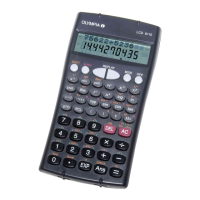
