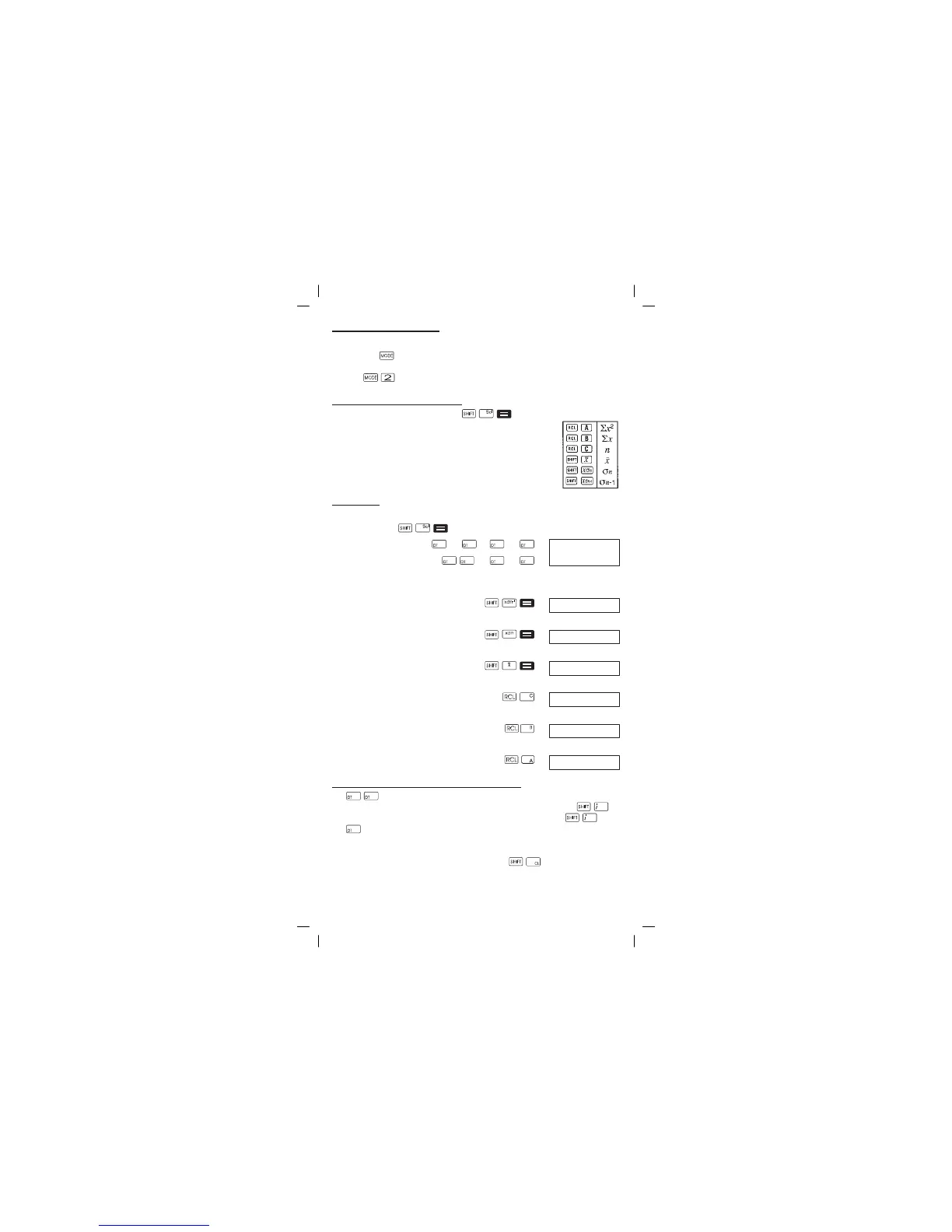14
Statistical Calculations
Note!
Use the
key to activate SD mode to complete statistical
calculations using standard deviation.
SD:
Standard Deviation (SD mode)
l Data input always starts with to clear statistical memory.
l Input data is used to calculate values for b, a,
i, s, n, o which you can recall using the key
operations noted nearby.
Example 1.:
Calculate o, n, s, i, a, b for the following data:
55, 54, 51, 55, 53, 53, 54, 52
Memory Clear:
55 54 51 55
53 54 52
(Sample Standard Deviation o)
(Population Standard Deviation n)
(Arithmetic mean s)
(No. of entries i)
(Sum of values a)
(Sum of the squares of the values b)
Precautionary measures when entering data
l inputs the same data twice.
l You can also input multiple entries of the same data using
.
To input the data 110 ten times, for example, press 110
10
.
l The above results can be obtained in any order, and not necessarily
that shown above.
l To delete data you have just input, press
.
52.
SD.........
1.407885953
1.316956719
53.375
8.
427.
22805.
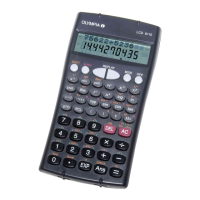