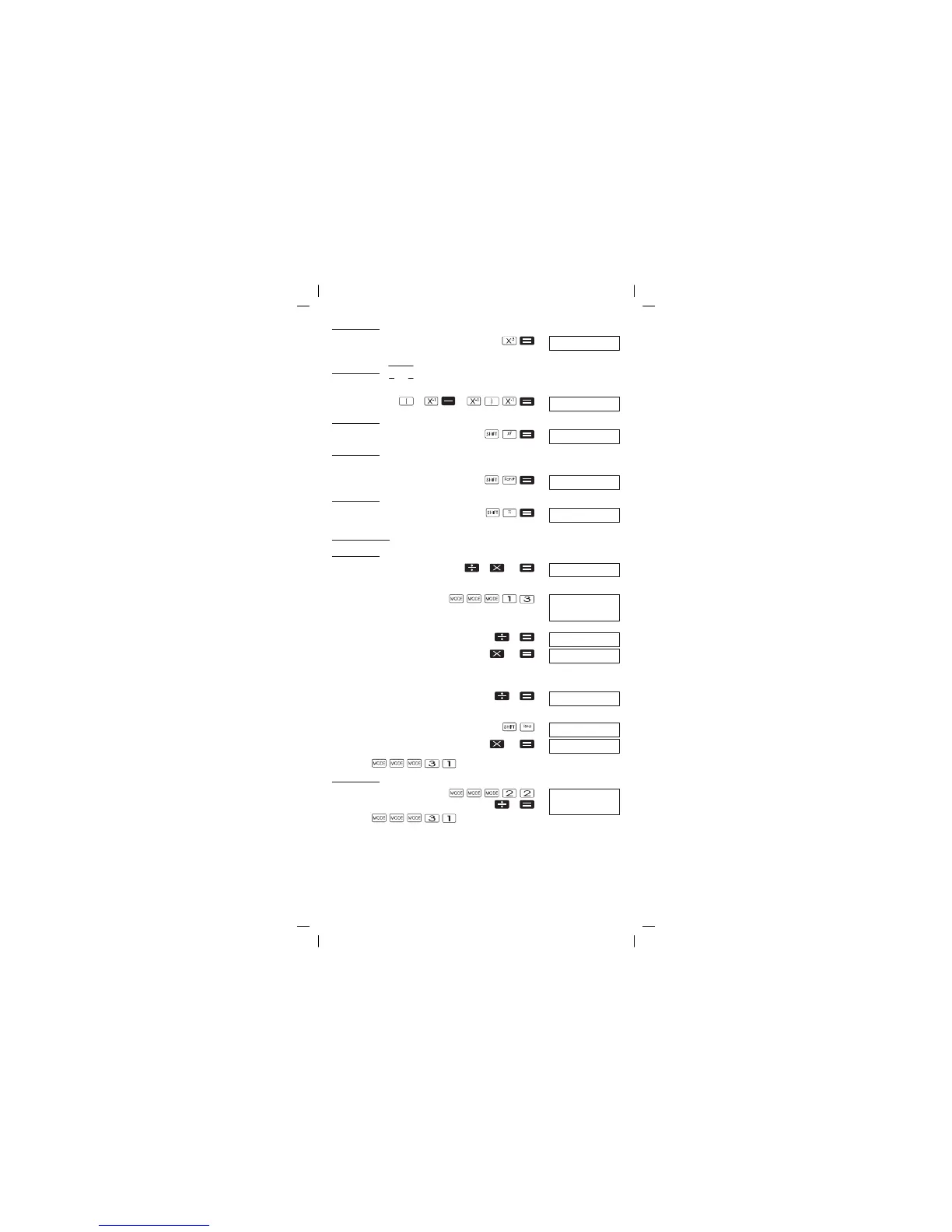12
Example 5.:
12
3
12
Example 6.:
−
1
3
1
4
1
3 4
Example 7.: 8!
8
Example 8.: To generate a random number between
0.000 and 0.999
Example 9.: 3S
3
FIX, SCI, RND
Example 1.: 200y7x14=400
200
7 14
(Defines three decimal places.)
(Calculation continues using 10 display digits)
200 7
14
Complete the same calculation with the defined
number of decimal places
200
7
(Internal rounding)
14
l Press to delete the FIX entry.
Example 2.:
1y3, to display results with two significant digits (SCI2).
1 3
l Press to delete the SCI entry.
1728.
12.
40320.
0.664
9.424777961
400.
400.000
Fix
28.571
400.000
28.571
28.571
399.994
3.3
−01
Scl
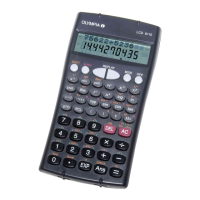