
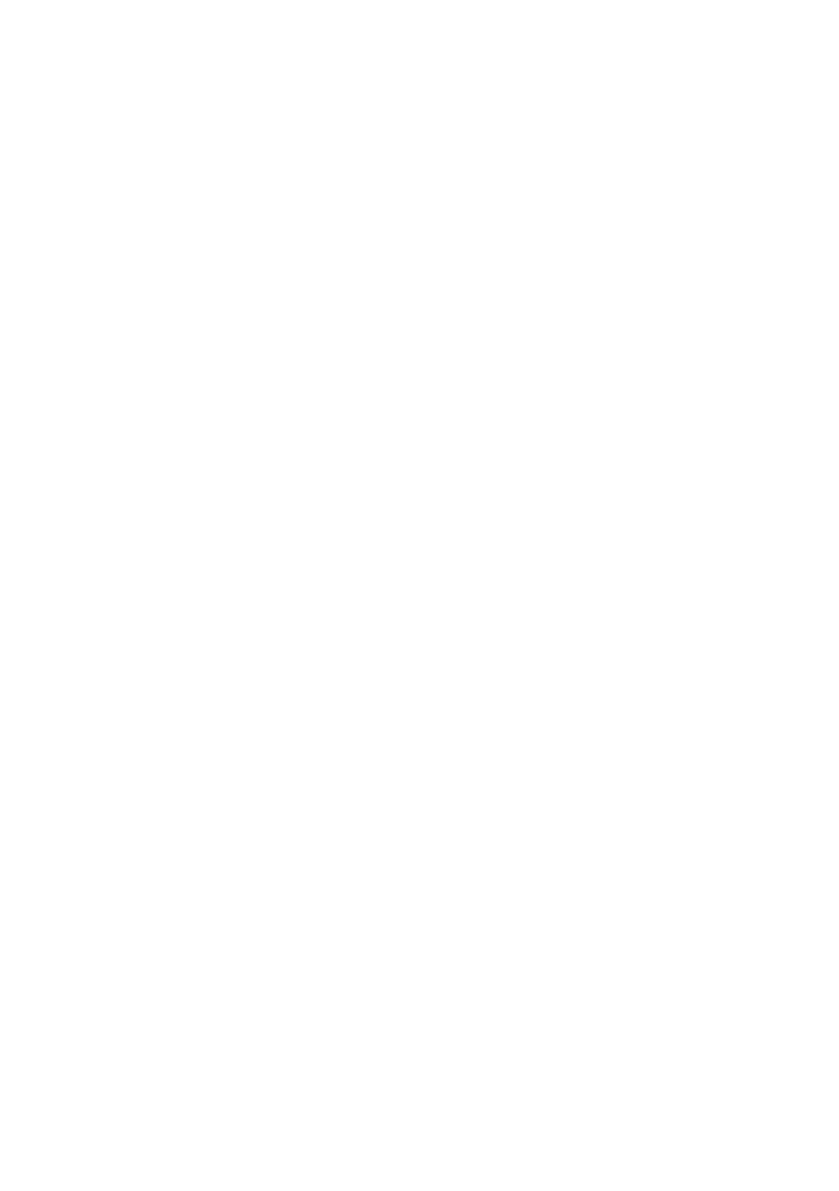 Loading...
Loading...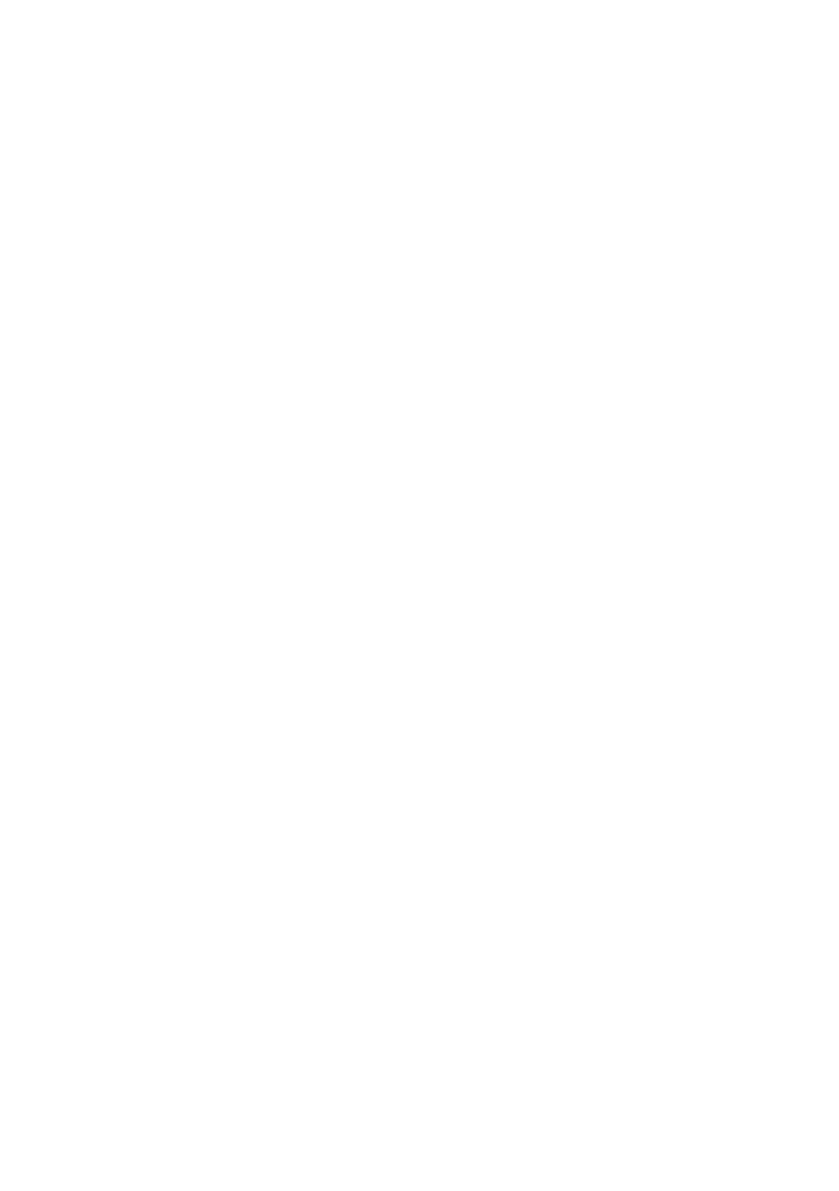
Do you have a question about the Olympia Luna and is the answer not in the manual?
| Display type | LCD |
|---|---|
| Display diagonal | 2.4 \ |
| Display resolution | - pixels |
| Flash card support | Yes |
| Compatible memory cards | MicroSD (TransFlash) |
| Maximum memory card size | 32 GB |
| Flash modes | Auto |
| WAP | - |
| Data network | GSM |
| SIM card capability | Dual SIM |
| 2G bands (primary SIM) | 850, 900, 1800, 1900 MHz |
| USB connector type | Micro-USB |
| Headphone connectivity | 3.5 mm |
| Form factor | Clamshell |
| Phonebook capacity | 300 entries |
| Multimedia Messaging Service (MMS) | Multimedia Messaging Service (MMS) is a standard way to send messages that include multimedia content to and from a mobile phone over a cellular network |
| Ringer type | Polyphonic |
| Talk time (2G) | 6 h |
| Battery voltage | 3.7 V |
| Battery capacity | 600 mAh |
| Standby time (2G) | 350 h |
| Battery recharge time | 2 h |
| Subscription type | No subscription |
| Product color | Red |
| Harmonized System (HS) code | 85171400 |
| Depth | 52 mm |
|---|---|
| Width | 102.4 mm |
| Height | 17.2 mm |
| Weight | 50 g |