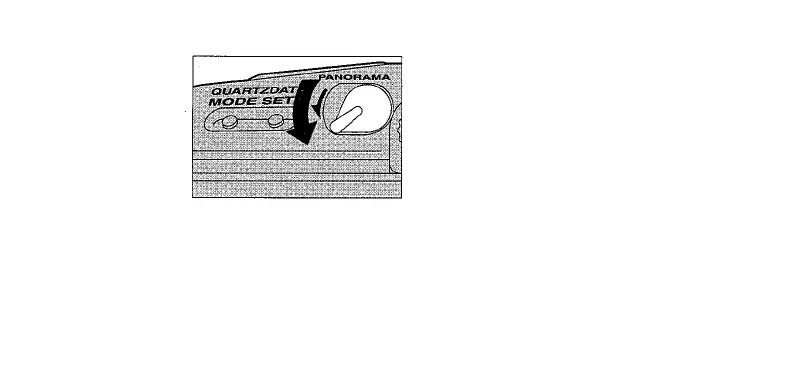TAKING PANORAMA PICTURES*
Set the switch to PANORAMA.
Caution: To avoid malfunction,
do not touch the sliding
panorama borders inside the
camera when the back cover is
open in the Panorama mode.
Notes:
• Always set the panorama
switch to either end, not
midway between the two ends.
• The panorama frame in the
viewfinder will disappear after a
certain amount of time. To
display it again, close and
open the lens barrier.
* Models with the panorama
switch only.
27