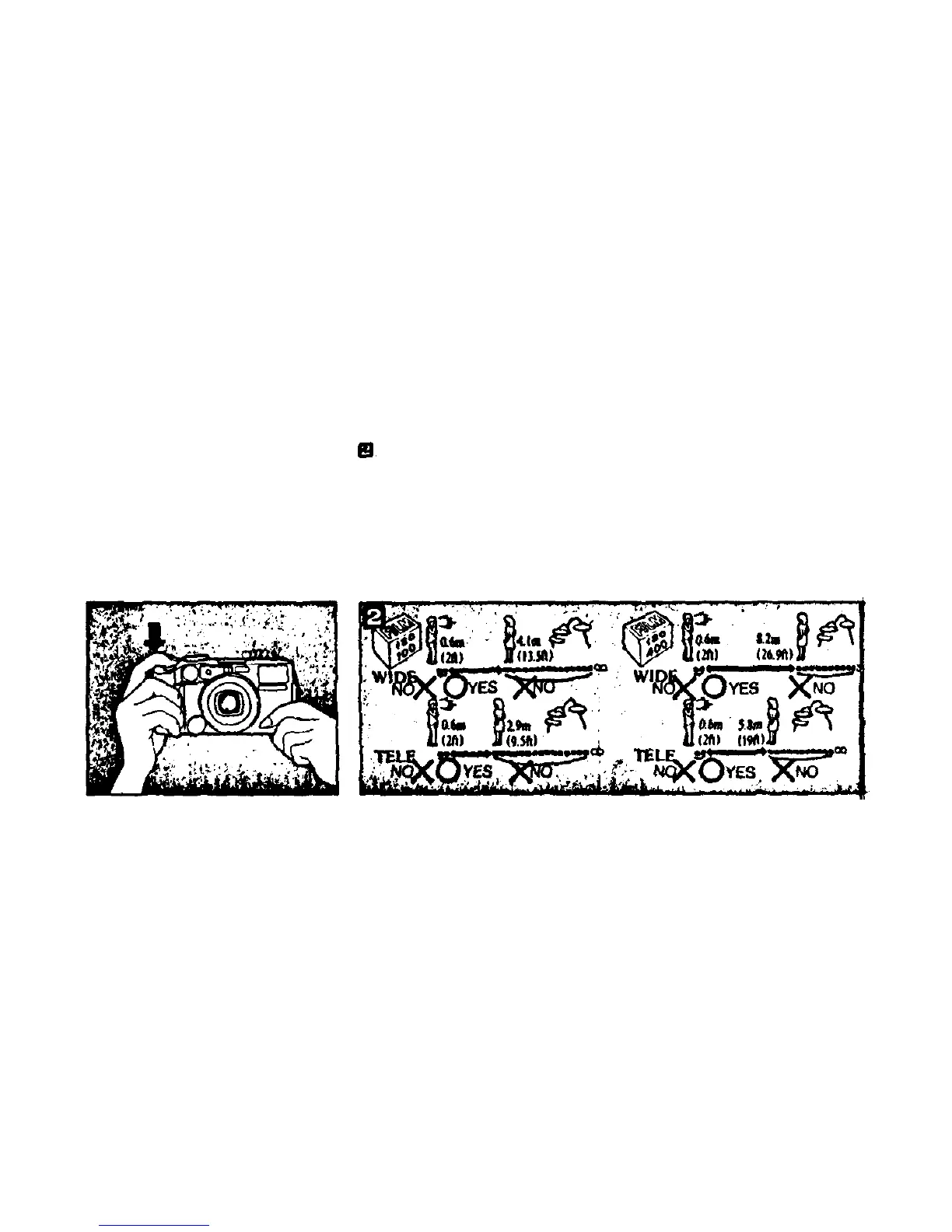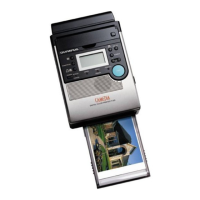• Hold the camera steady while
pressing the shutter release button
until the shutter is released.
• The AUTO-S mode is not can-
celled by switching the power
switch to OFF. To release the
AUTO-S mode, press the FLASH
mode button.
AUTO-S flash mode working
range.
27