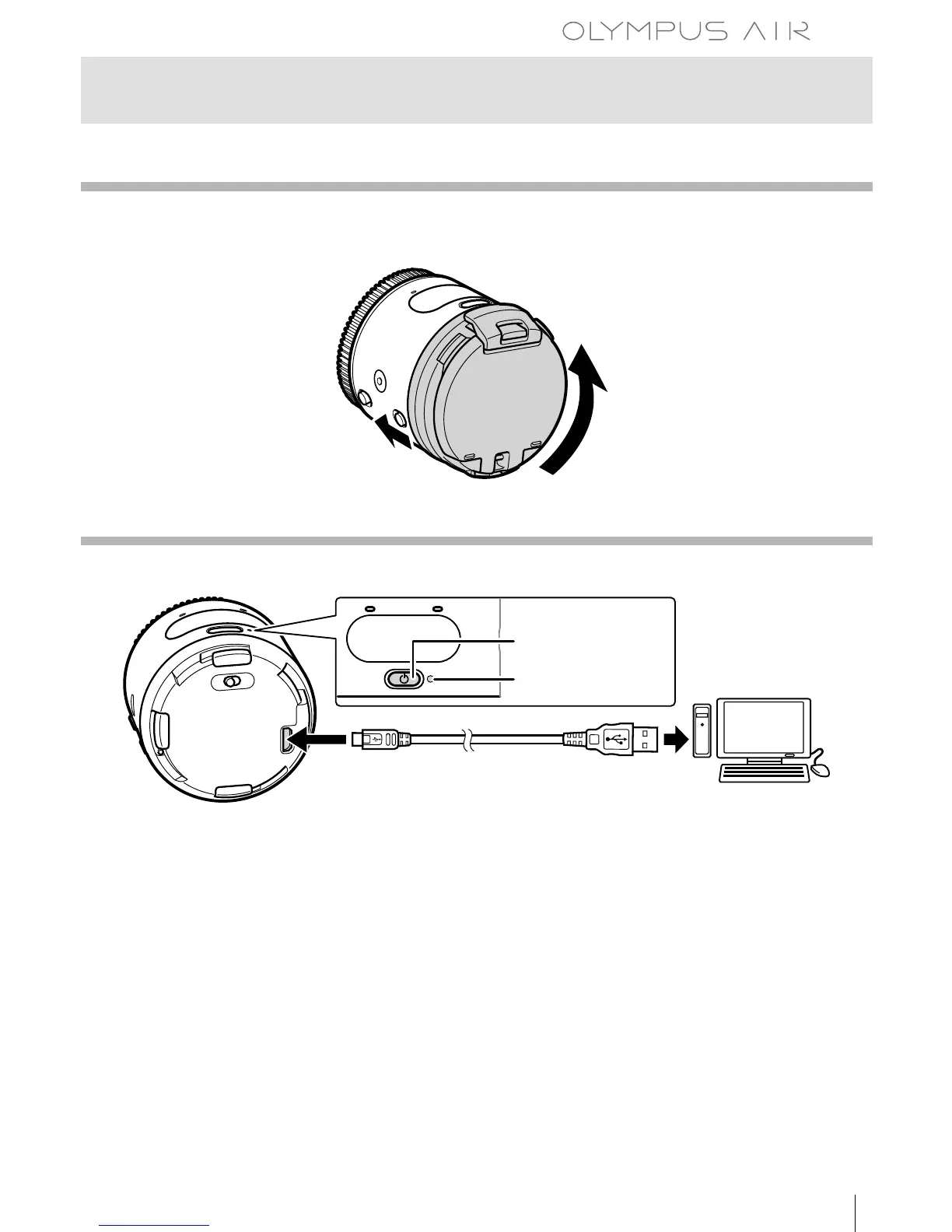A01
4
EN
Preparation
Removing the AIR coupling
Turn the AIR coupling in the direction of arrow
2
while pressing the accessory
release lever (arrow
1
).
1
2
Charging
Connect OLYMPUS AIR to your computer using the USB cable (supplied).
1
Turn off OLYMPUS AIR.
• When the power is off, the LED illuminator on the body is off.
2
Connect the supplied USB cable to the micro USB connector.
3
Connect to a USB port on your computer.
• During charging, the LED illuminator on the body is lit orange.
• Charging takes a maximum of approx. 4 hours 30 minutes.
• When charging has finished, the LED illuminator goes off.
LED Illuminator
ON/OFF button