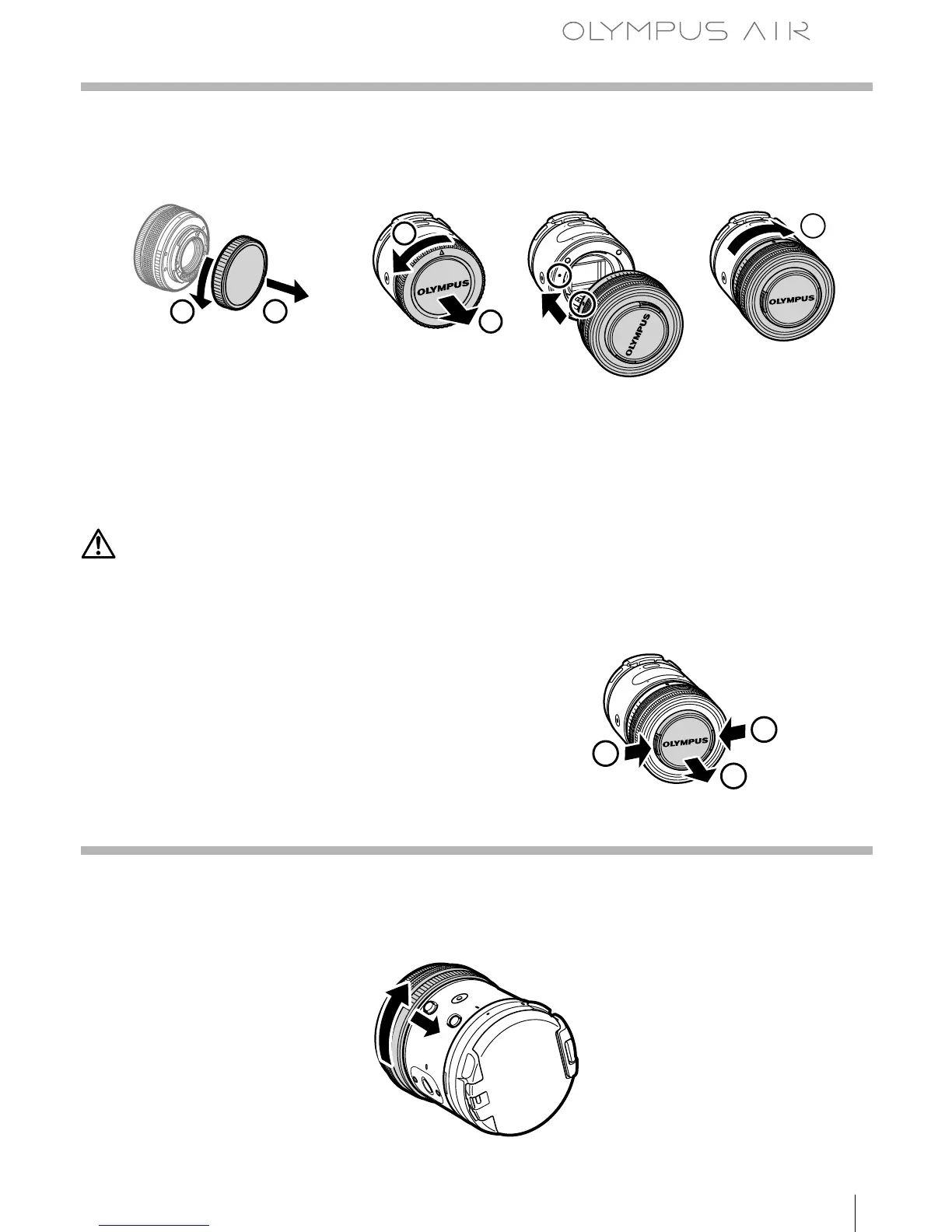A01
6
EN
Attaching a lens to the camera
You can use lenses of the Micro Four Thirds Mount standard.
1
Attach a lens to the camera.
1
2
• Remove the OLYMPUS AIR body cap and the lens rear cap.
• Align the lens attachment mark on OLYMPUS AIR (red mark) with the mount index on
the lens (red mark) and press the lens onto OLYMPUS AIR.
• Rotate clockwise (direction of arrow
3
) until the lens clicks.
Cautions
• Do not operate the lens release lever.
• Do not touch any of the internal parts of OLYMPUS AIR.
2
Remove the lens cap.
1
1
2
Removing the lens from the camera
1
Turn the lens while pressing the lens release lever in the direction
indicated.
2
1
3
