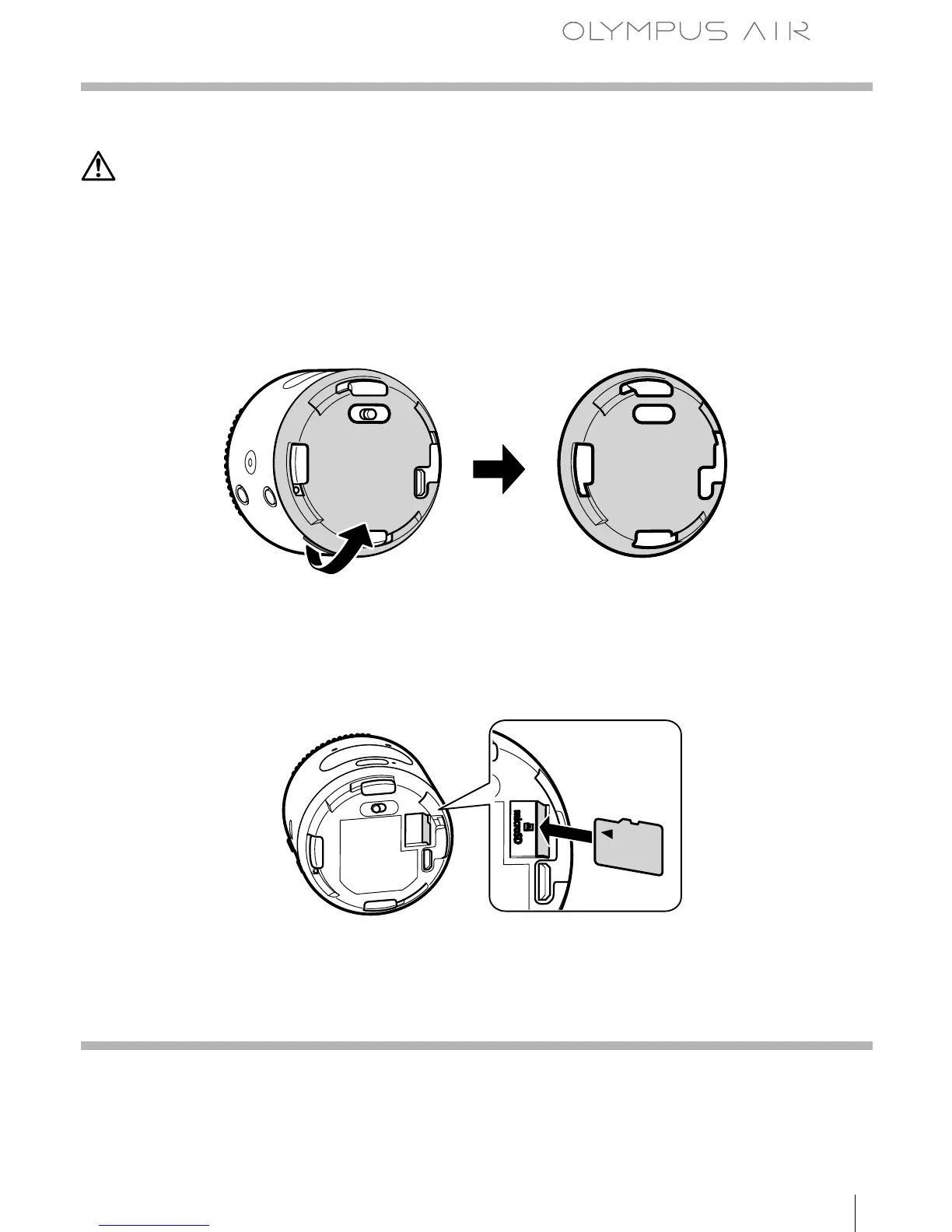A01
5
EN
Inserting the card
Use a commercially available microSD card that complies with the SD standards.
Cautions
• Before inserting or removing the card, turn OLYMPUS AIR off and turn the radio
switch OFF.
• Do not forcibly insert a damaged or deformed card. Doing so may damage the card
slot.
1
Remove the OLYMPUS AIR rear cover.
2
Insert the microSD card.
• With the connector surface facing toward the outer side of OLYMPUS AIR, push in the
card until you hear a click.
3
Attach the rear cover.
Removing the card
Press the inserted card lightly and it will be ejected. Pull out the card.