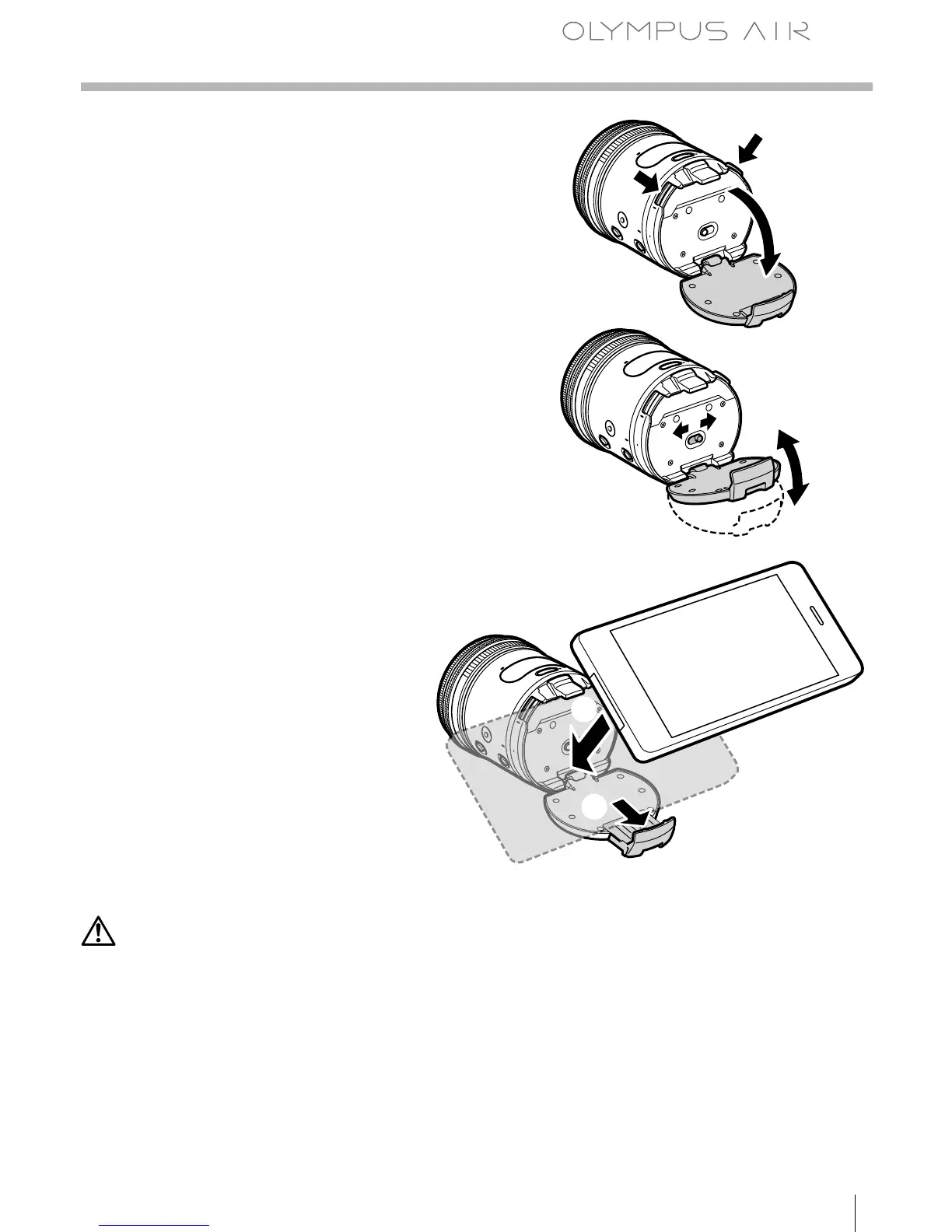A01
8
EN
Attaching to a smartphone
1
Press the open button to open
the AIR coupling.
2
Switch the adjustment lever
position to fi t the size of your
smartphone.
3
Attach your smartphone
to the AIR coupling.
Width of compatible smartphones:
58.6 – 77.8 mm
• Secure attachment may not be
possible with smartphones of
certain shapes.
1
2
Cautions
• Use the hand strap to avoid inadvertently dropping the system during use.
• Firmly grip both OLYMPUS AIR and your smartphone. Before carrying around
OLYMPUS AIR, please detach your smartphone.
• If you hold only the smartphone, there is a risk it will detach from the AIR coupling.
Please hold both the camera body and lens.
• OLYMPUS will not be held responsible for any damage incurred to your smartphone,
smartphone case, protective fi lm, or other smartphone accessories.