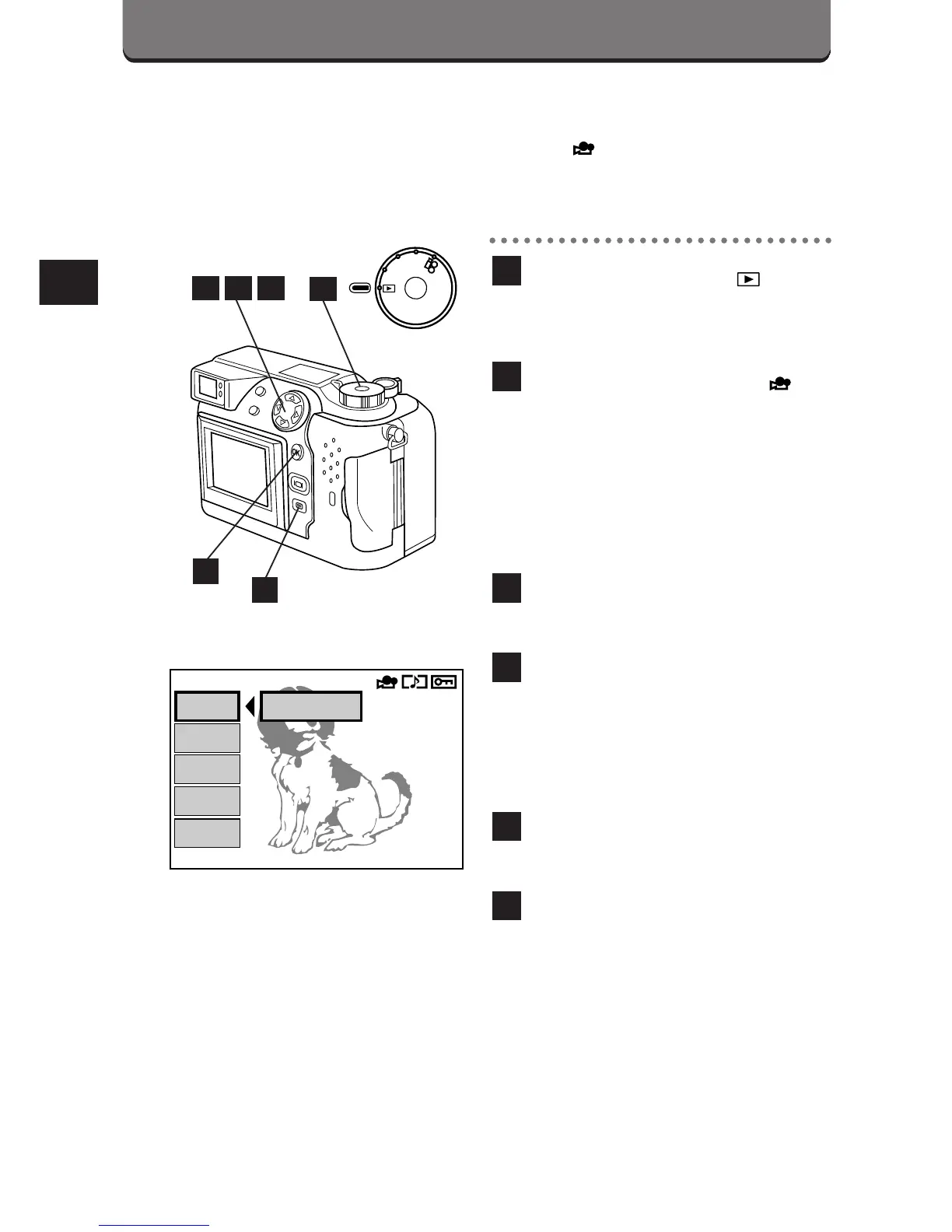152
You can play movies you have recorded. will appear on the LCD
monitor for movies.
Set the Mode dial to .
• The LCD monitor turns on
automatically.
Display a picture with on
the LCD monitor using the
Jog dial.
• Picture information is displayed
for 5 seconds. Press the Erase
or Menu button to display the
picture information again.
Press the Menu button to
display the Menu.
Press the top/bottom arrows
on the Jog dial to select
MOVIE PLAY.
• To cancel, press the Menu
button.
Press the right arrow on the
Jog dial to select START.
Press the OK button to start
the movie.
• The card access lamp blinks
for a moment, then the movie
starts.
6
5
4
3
2
1
