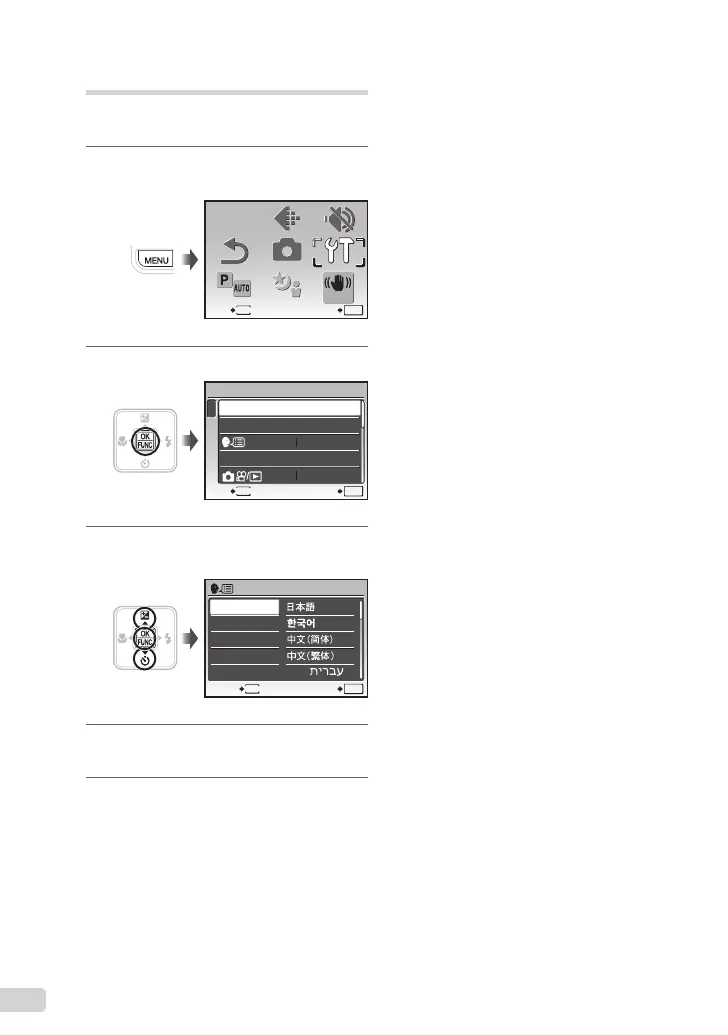6
EN
Changing the display language
The language for the menu and error messages
displayed on the monitor is selectable.
1
Press the m button, and press
klmn to select [x SETUP].
RESET
CAMERA
MENU
SILENT
MODE
MENU
EXIT SET
OK
IMAGE
QUALITY
SETUP
SCENE
P/AUTO
DIS MODE
2
Press the B button.
1
2
3
BACKUP
NO
SETUP
ENGLISH
PIXEL MAPPING
MEMORY FORMAT
MENU
EXIT SET
OK
3
Use kl to select [W] and
press the B button.
ENGLISH
FRANCAIS
DEUTSCH
ESPAÑOL
ITALIANO
MENU
BACK SET
OK
4
Use klmn to select your
language and press the B button.
5
Press the m button.
Book_Basic_FE360.indb 6Book_Basic_FE360.indb 6 6/20/2008 9:09:22 PM6/20/2008 9:09:22 PM
