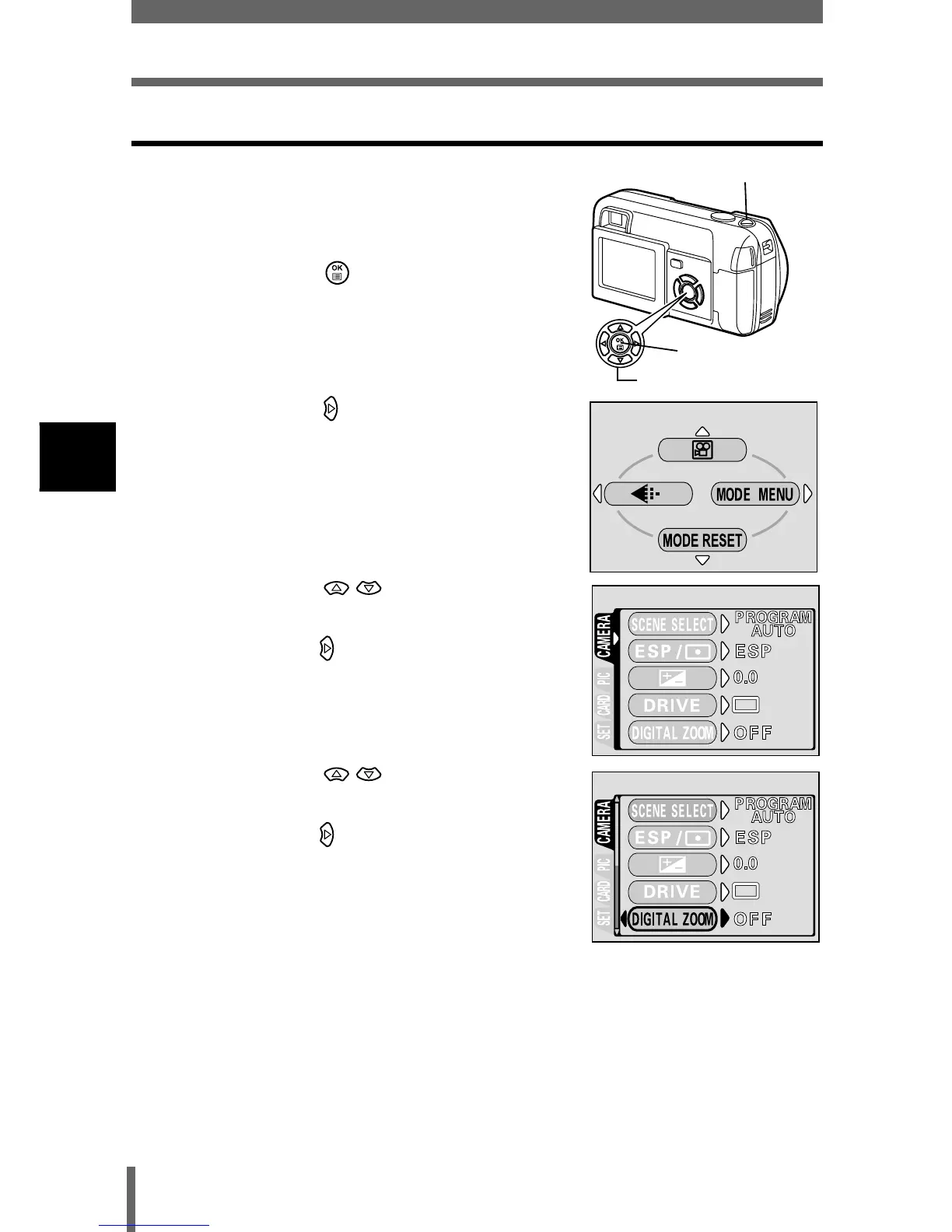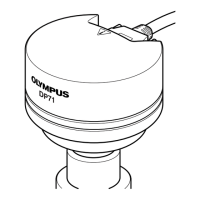56
3
Zoom
Prise de vues – Instructions de base
ZOOM NUM (DIGITAL ZOOM) – Zoom numérique
1 Ouvrez complètement le capot de
protection d’objectif.
2 Appuyez sur .
• Le menu principal s’affiche.
3 Appuyez sur pour sélectionner
MODE MENU.
4 Appuyez sur pour
sélectionner l’onglet CAMERA, et
appuyez sur .
5 Appuyez sur pour
sélectionner DIGITAL ZOOM, et
appuyez sur .
Touche OK
Touches fléchées
Levier de zoom
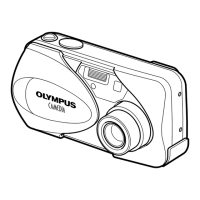