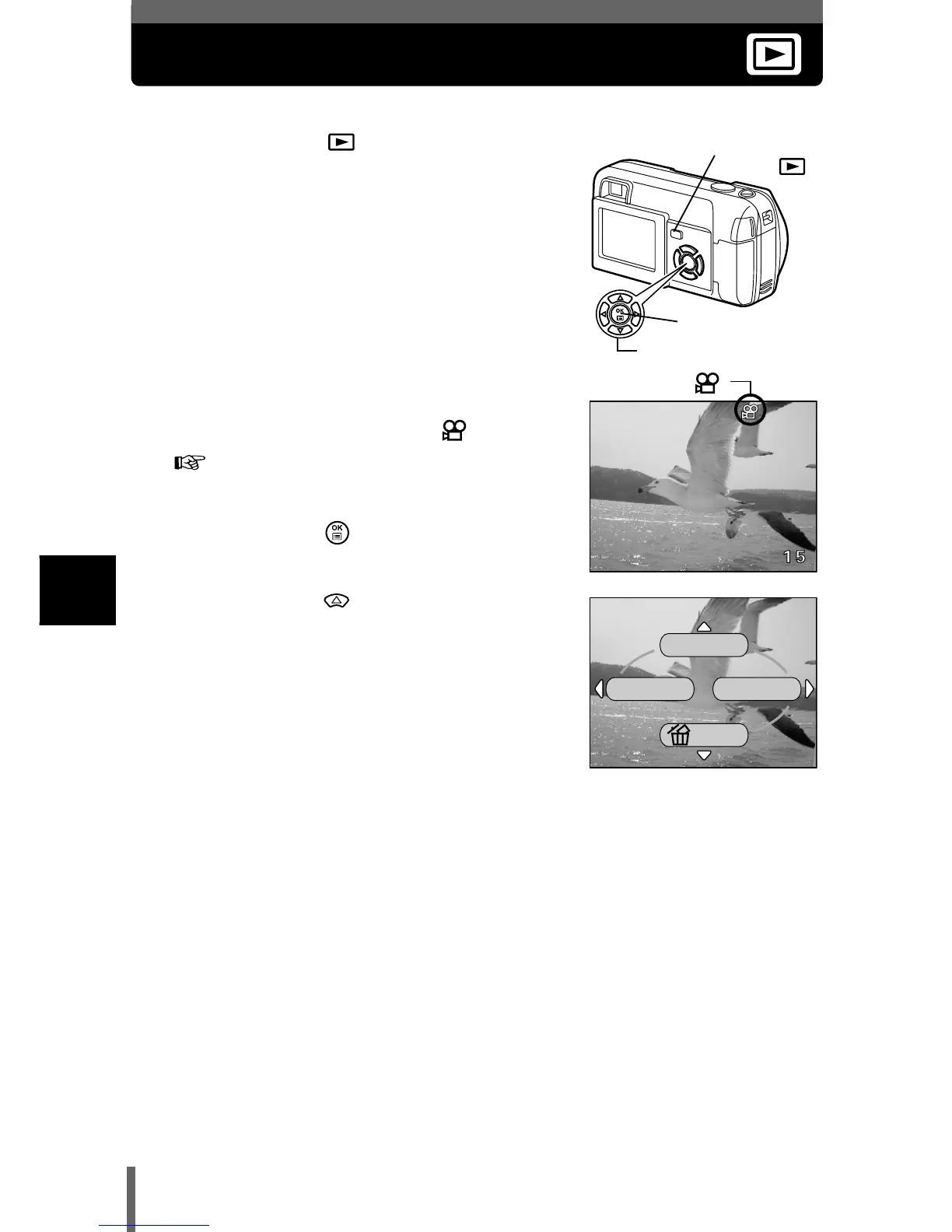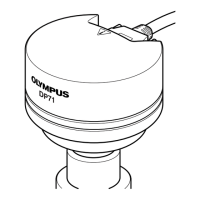86
5
Affichage
LECT MOVIE (MOVIE PLAY) – Lecture de movies
1 Appuyez sur avec le capot de
protection d’objectif fermé.
• L’écran ACL s’allume.
2 Utilisez les touches fléchées pour
sélectionner une image
comportant le symbole .
"Affichage d’images fixes" (P.78)
3 Appuyez sur .
• Le menu principal s’affiche.
4 Appuyez sur pour sélectionner
MOVIE PLAY.
Touche OK
Touches fléchées
Touches d’affichage
()
Symbole
MODE%MENU
MOVIE%PLAY
INFO
ERASE
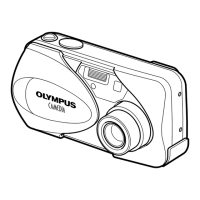