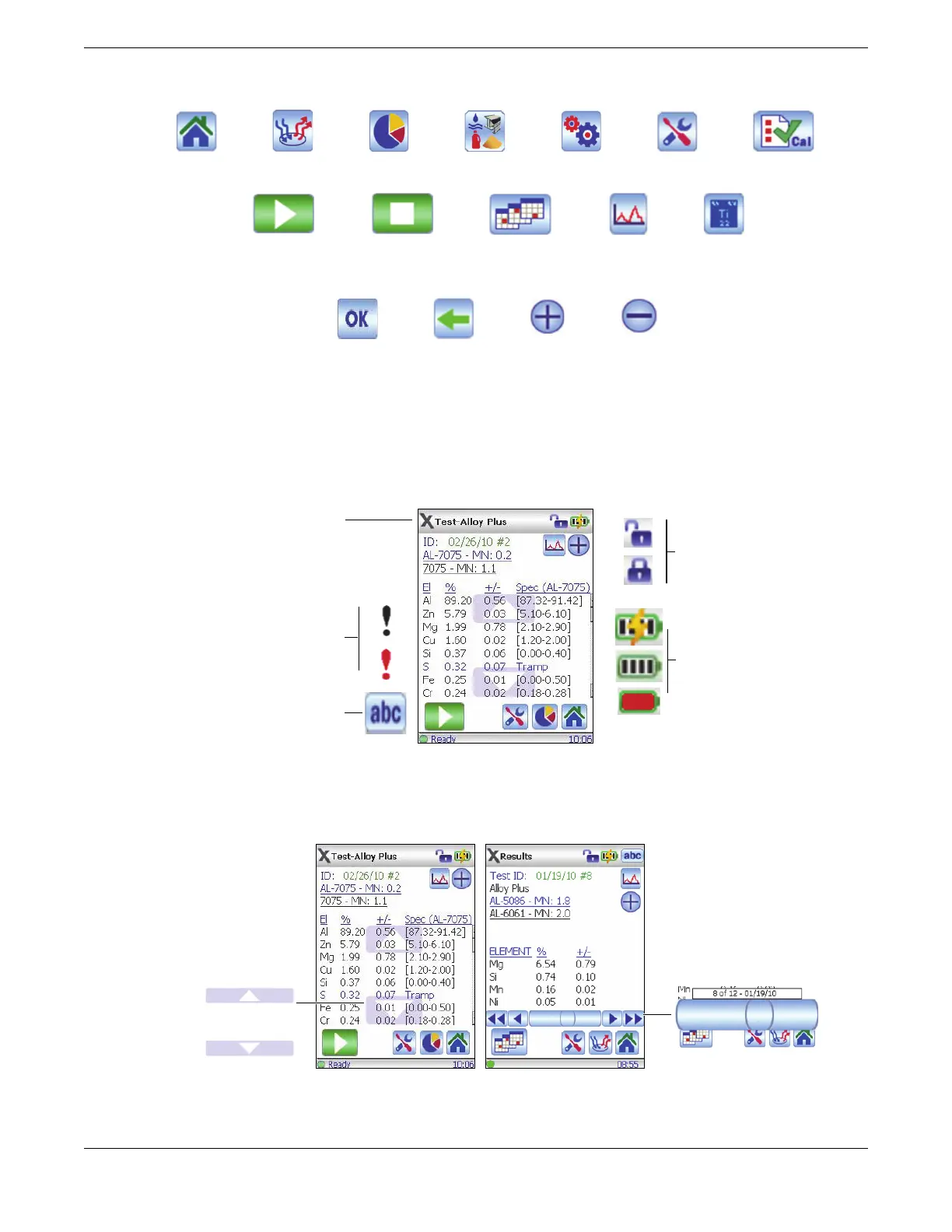103076-01EN [U8998318], Rev. C, June 2014
14 User Interface
5.1 Buttons
Figure 5-2 Buttons
5.2 Indicators
Figure 5-3 User interface indicators
5.3 Horizontal and Vertical Scrolling
Figure 5-4 Scrolling tools
Home Test Results Mode Setup Tools Cal Check
Start Test Stop Test Results:
Navigation
Display:
Spectrum
Display:
Chemistry
Exit screen and
save changes
Exit screen and
don’t save
changes
Display:
Expand
Display:
Minimize
X = Review S/W
Title: Name of screen and current
mode
Padlock trigger indicators
Battery status indicators
Information indicators:
Black = Messages
Red = Errors
Display: Keyboard
On-screen vertical
scrolling: Use your finger
to move the display
vertically for added
information.
On-screen horizontal
scrolling: Use your finger
to move the display
horizontally for added
information.
