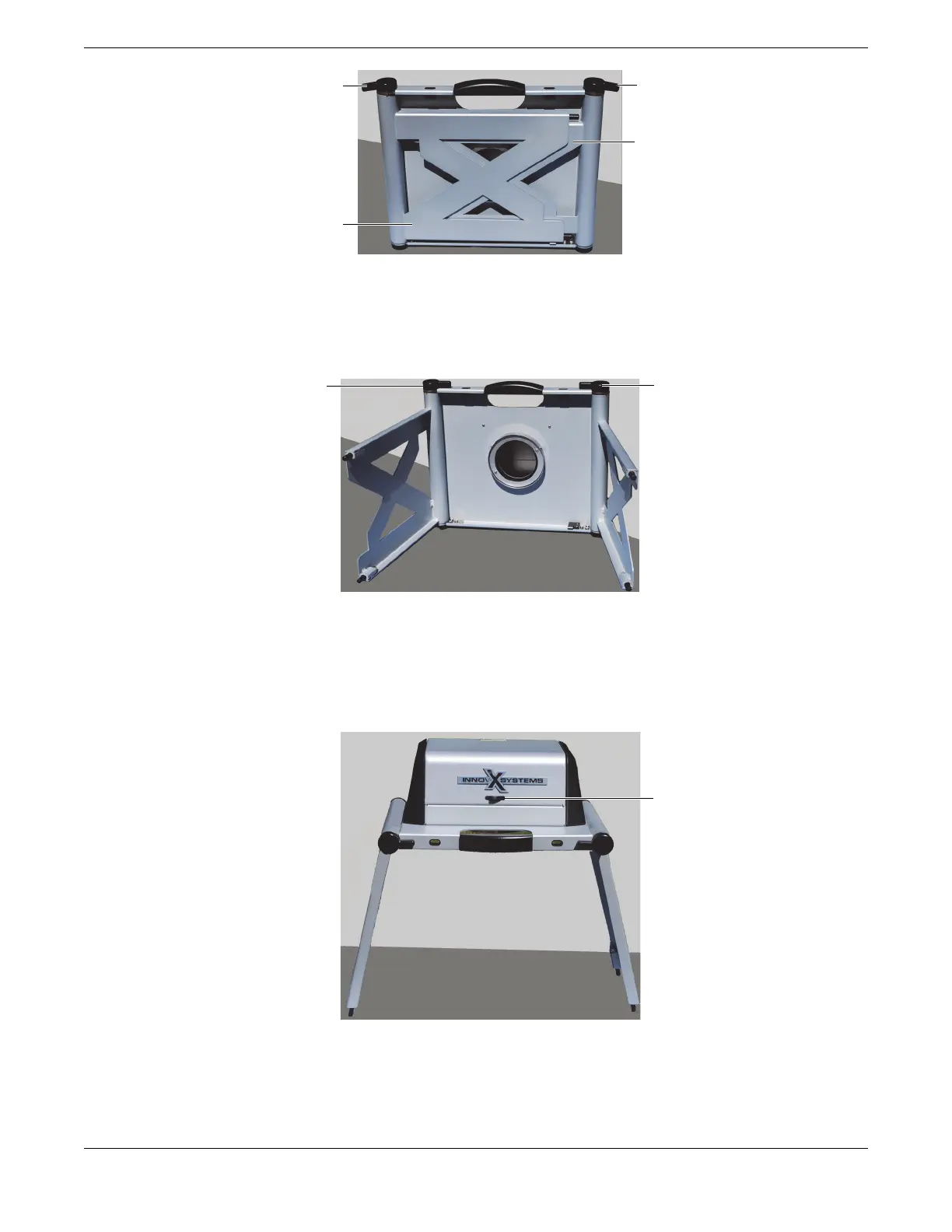103158-01EN [U8998465], Rev. A, April 2012
Unfolding the Test Stand 7
Figure 4-1 Folded test stand
3. Swing the left legs out to their fully extended position.
4. Lock the legs into place using the two locking levers (see Figure 4-2 on page 7).
Figure 4-2 Legs locked into position
5. Place the test stand upright.
6. If necessary, use leveling feet to stabilize the test stand.
7. Before opening the lid, slide the latch (see Figure 4-3 on page 7) to the right.
Figure 4-3 Lid latch
Locking lever in the release position
Leg
Leg
Locking lever in the release position
Locking lever in the locked position
Locking lever in the release position