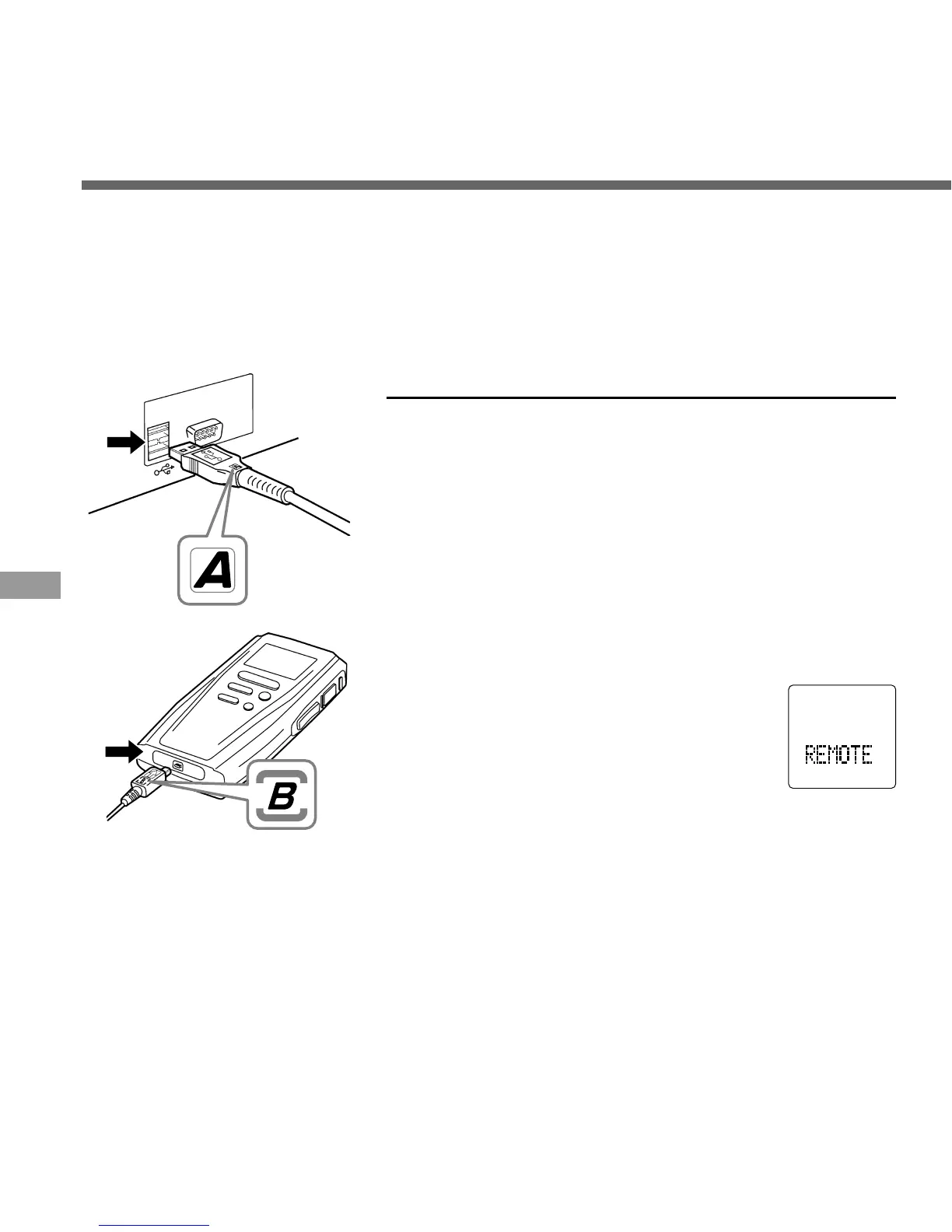36
Be sure to finish installing DSS Player before connecting the DM-1. If you connect the DM-1
before installing DSS Player, the “Add New Hardware Wizard” dialog box will open. If this happens,
click on [Cancel] to exit the wizard, then install DSS Player.
Once you connect the DM-1 to your PC, the included USB cable (CB-USB1) will supply the power
so you will not have to use batteries or an AC adapter with the DM-1.
Connecting to Your PC
4
Connecting to Your PC
1
Push the SmartMedia all the way
into the slot (→P.12).
2
Set the DM-1's POWER/LOCK
switch to ON.
3
Deactivate HOLD.
4
Insert end A of the USB cable to
your PC's USB port or USB hub.
5
Confirm that the DM-1 is not in
use before attaching end B of the
USB cable to the PC terminal port
of the DM-1.
“REMOTE” is displayed on DM-1 if the
USB cable is connected.
Connecting to Your PC
5