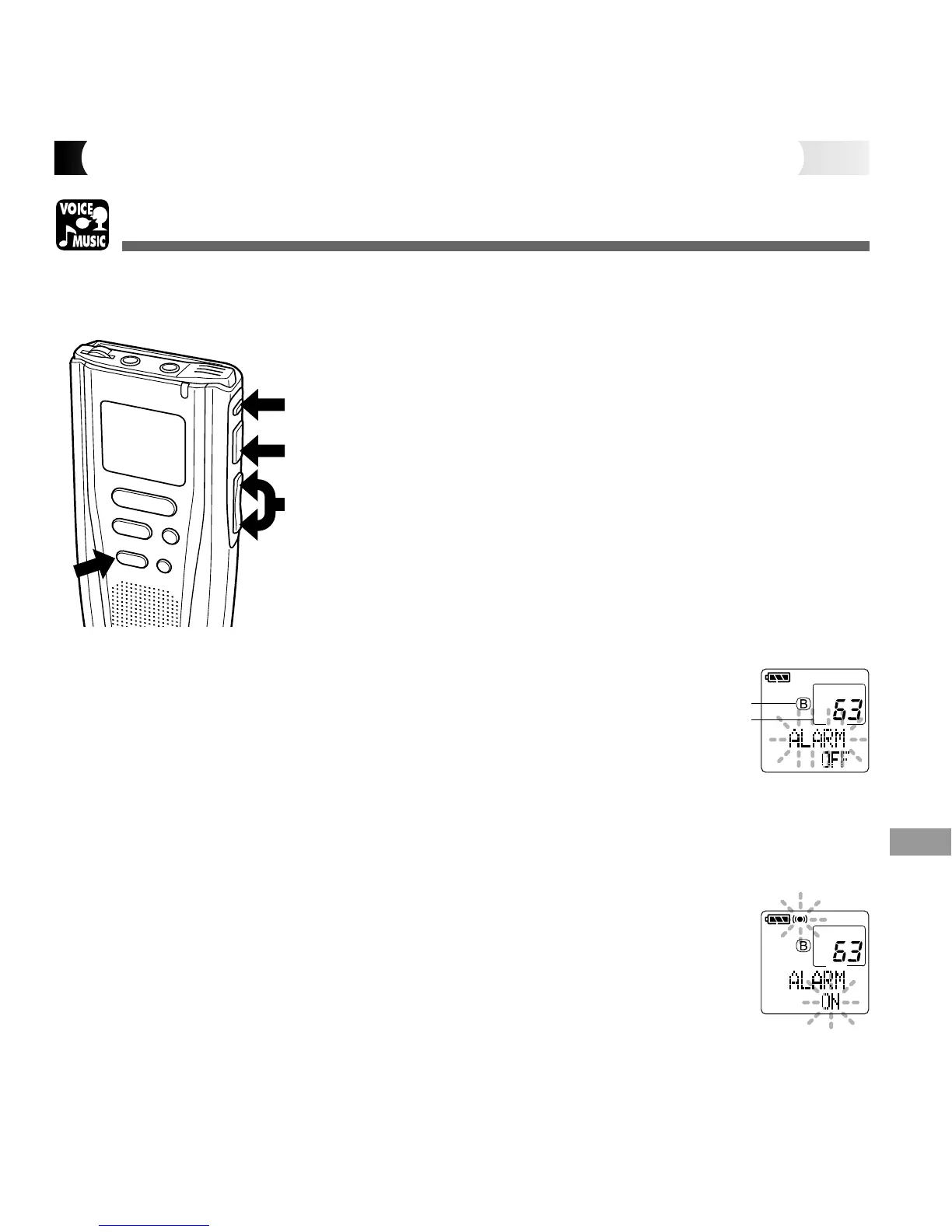53
MUSIC
Alarm Playback Function
Features Common to the Voice Recorder and Music Player
Features Common to the Voice Recorder and Music Player
Alarm Playback Function
1
Set the MODE switch to either
MUSIC or VOICE.
2
Press the FOLDER button to
choose a folder.
If you select VOICE mode, you do not
need to select a folder. → Step 3
3
Press the FF/+ or REW/– button to
choose the file to be played when
the alarm sounds.
4
Press the MENU button.
The menu opens (→ P.33,52).
5
Press the FF/+ or REW/– button
to open the alarm playback setup
screen.
The illustration below shows if a voice file
has been selected for the alarm setting.
6
Press the PLAY button.
The alarm playback setup process begins.
7
Press the FF/+ or REW/– button to
select ON.
ON: Enables alarm playback.
OFF: Disables alarm playback.
The alarm playback function can be set to play a selected file at a pre-set time.
a
b
4
6
2
MENU
IN
D
E
X
/E
Q
REC
STOP
E
R
A
S
E
3,5,7
a Current folder
b File to be
played when
alarm sounds
