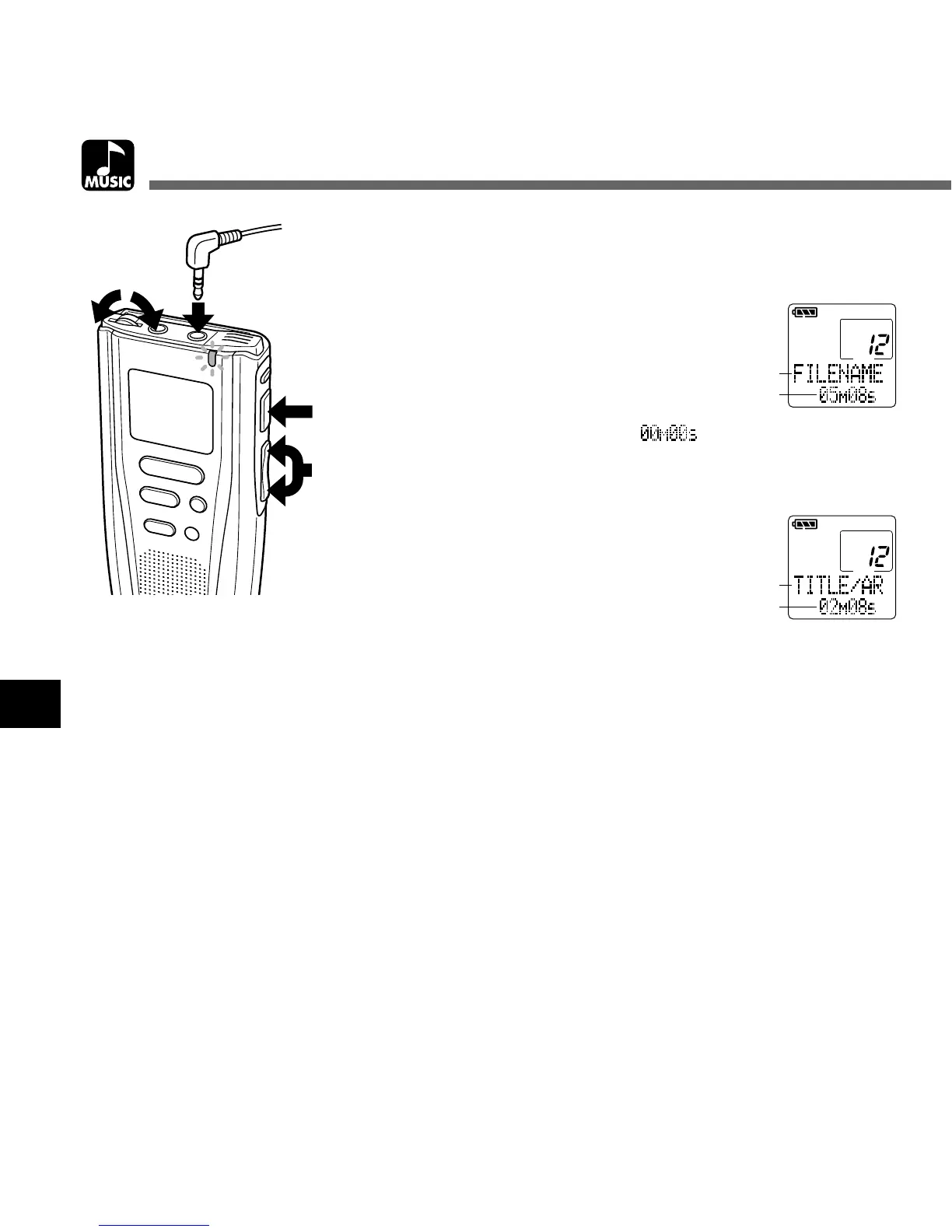46
MUSIC
Music Playback
Music Playback
1
Plug the earphone plug into the
EARPHONE jack.
2
Press the FF/+ or REW/– button to
choose the music file that you want
to play*.
The filename and the length of the music
track will be displayed. The display of the
track length will change to “00M00S” after
approximately 2 seconds.
3
Press the PLAY button to start
playback.
The record/play indicator lamp will flash in
green, and the title and artist name will
scroll on the left side of the screen.
Example: If you input TITLE for the title
and ARTIST for the artist name, it will be
scrolled as TITLE/ARTIST.
4
Adjust the VOLUME control to your
liking.
The next track will automatically start once the track being played
is finished.
* If you hold the FF/+ or REW/–, files are skipped continuously
(continuous skip).
1
3
2
MENU
IN
D
E
X
/E
Q
REC
STOP
E
R
A
S
E
4
a
b
c
d
a File being
selected
b Length of the file
being selected
c Title and artist
name of the file
being played
d Play time of the
file being played
M I N MAX