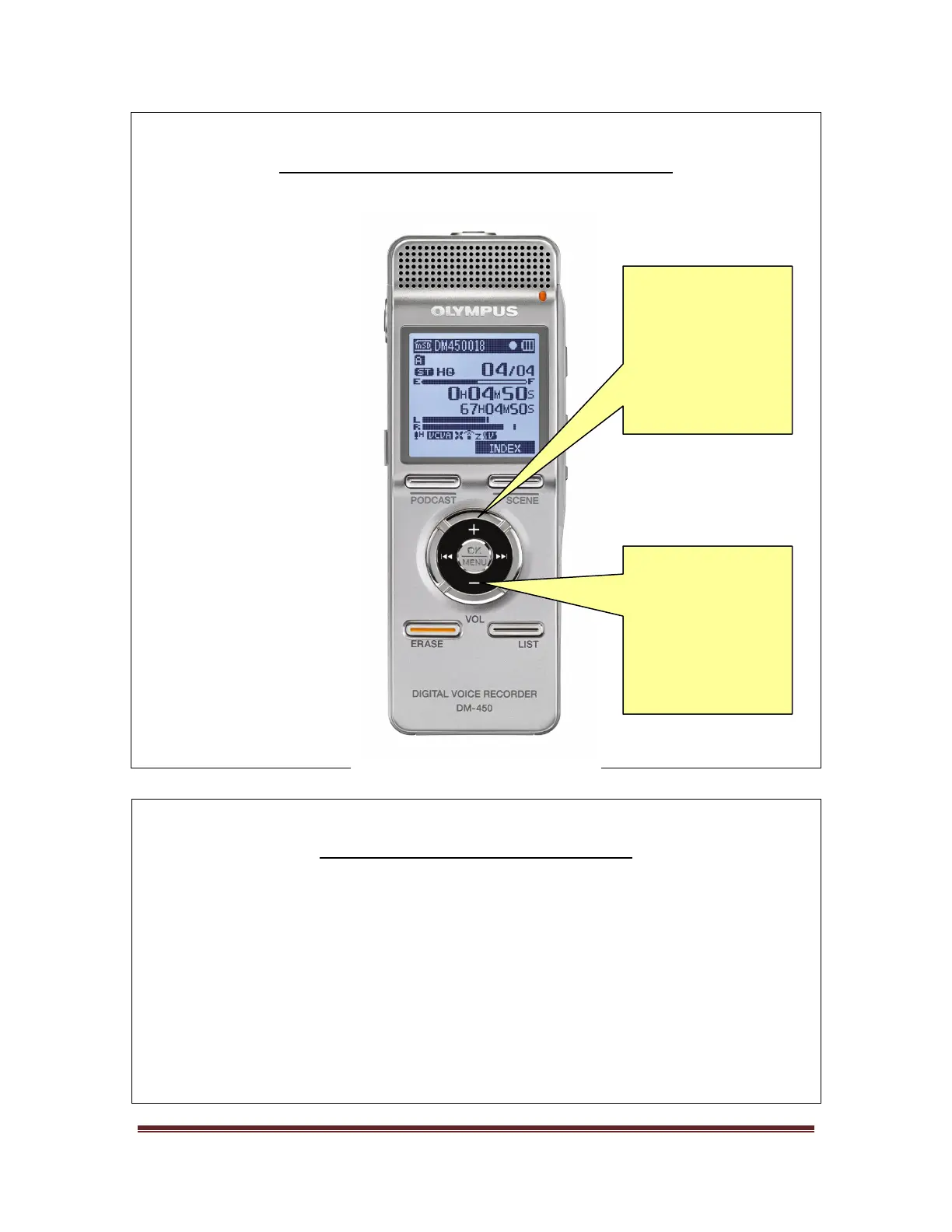To charge the voice recorder
Plug the USB cable into your PC, or a mains adaptor.
Whilst you hold down the "stop" button on the side of the recorder, plug the small
end of the USB into the voice recorder.
Keep the button depressed until the word "charging" appears at the top of the
display.
