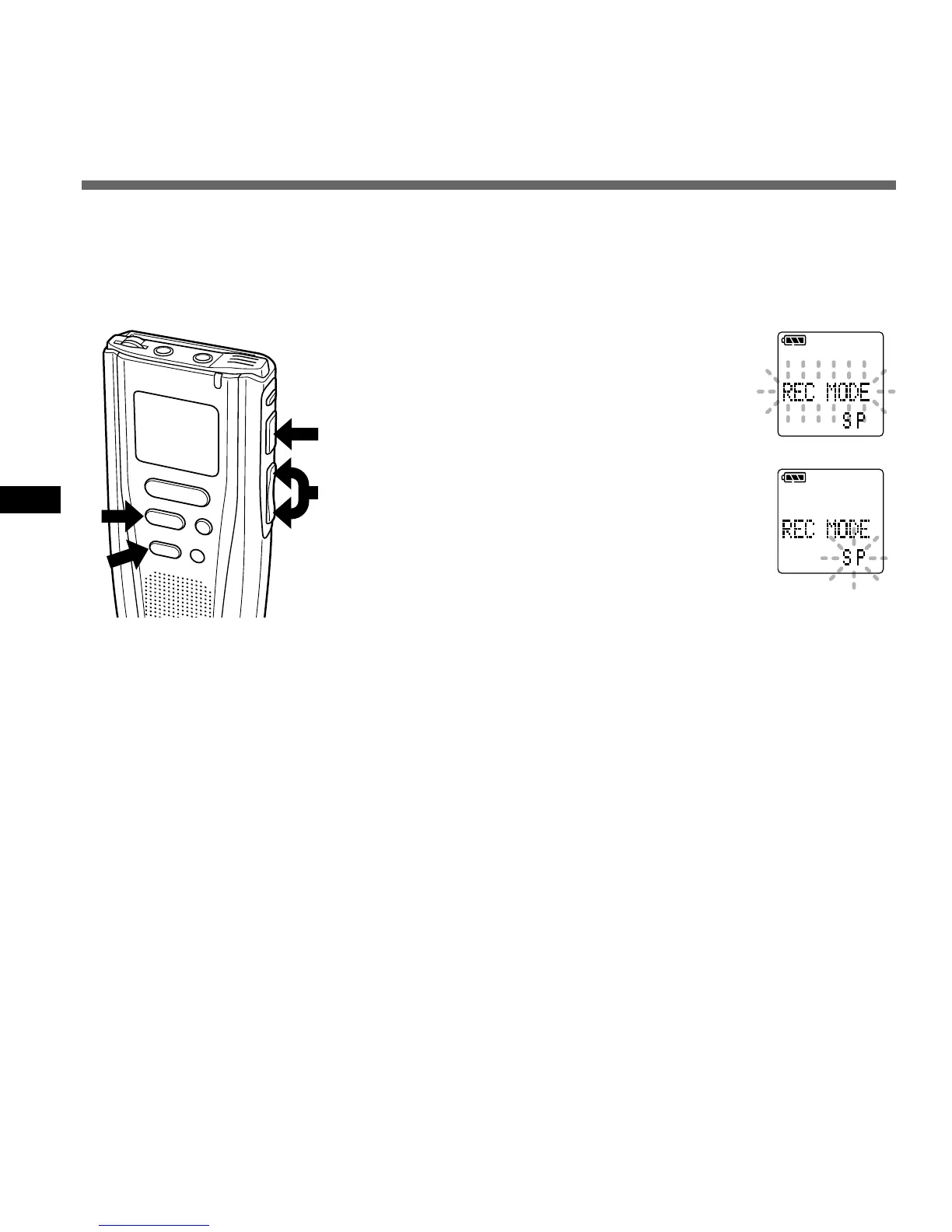18
Recording Modes
Recording Modes
You can choose between two recording modes: SP (Standard Playback) mode and LP (Long
Playback) mode.
The included 8MB SmartMedia card holds approximately 1 hours and 15 minutes in SP mode and
approximately 2 hours and 45 minutes in LP mode.
M
E
N
U
INDEX
REC
STOP
E
R
A
S
E
5
1
2,4
3
1
Press the MENU button.
The menu opens (→ P.38).
2
Press the PLAY button.
The recording mode setup process begins.
3
Press the FF/+ or REW/– button to
choose between SP and LP.
4
Press the PLAY button.
The recording mode setup process ends.
5
Press the STOP button to close the menu.
................................................................................................
Notes
• Choose SP mode for recording meetings or lectures with crisp clarity.
• Choose SP mode if you want to use voice-recognition software, such
as ViaVoice from IBM.