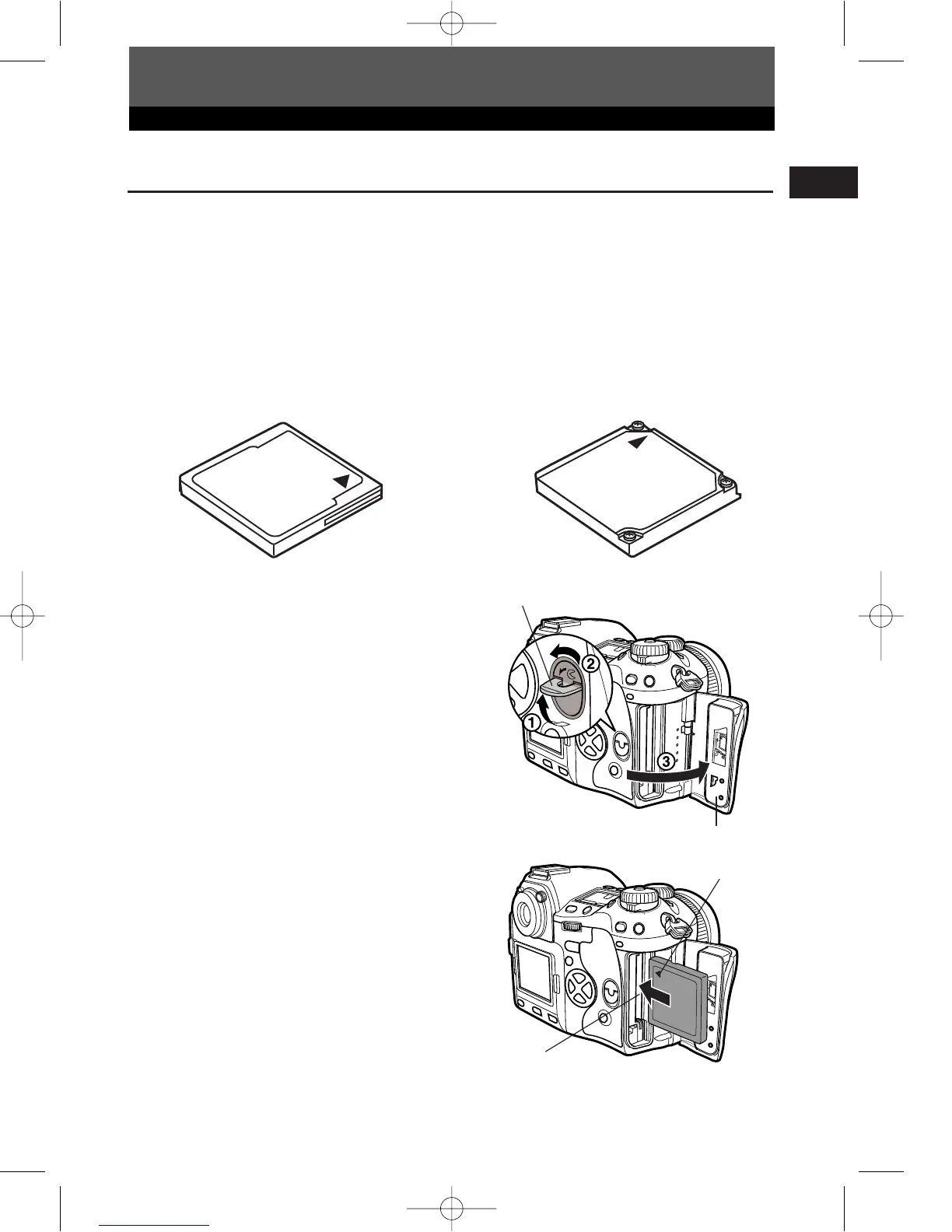11
Getting Started
En
How to insert/remove the card
Compact Flash
A Compact Flash is a large-capacity
solid state flash memory card. You can
use commercially available cards.
Microdrive
A Microdrive is a medium that uses a
large-capacity compact hard disk
drive. You can use a Microdrive that
supports CF+Type II (Compact Flash
extension standard).
Inserting the card
1
Turn the card cover lock in the direction
of the arrow and open the card cover.
Card cover
Card cover lock
“Card” in this manual refers to a recording medium. This camera can use a Compact
Flash or Microdrive (optional). You can also use xD-Picture Card with a card adapter
(optional).
2
Insert the card fully with the ß mark
side facing toward the monitor side (the
camera’s rear side) as illustrated.
ß Mark
Card slot
1 E-1 Ba-EN P1 03.7.8 5:55 PM Page 11
