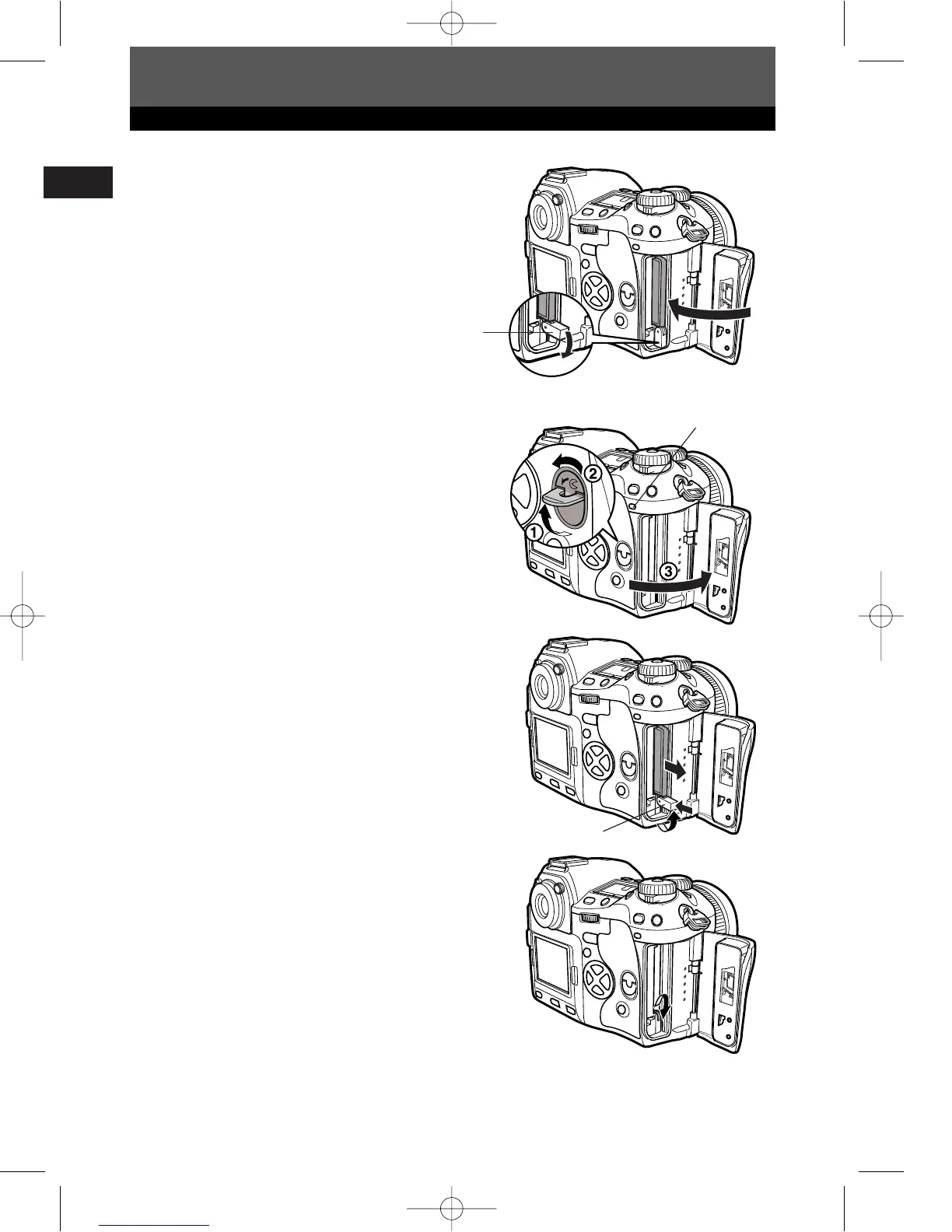12
En
Getting Started
3
Close the card cover.
● When the eject button is projecting, push it
back in.
Removing the card
1
Make sure that the card access lamp is
not illuminated.
2
Open the card cover.
3
Raise the eject button.
4
Press the eject button gently.
● The card comes out.
● If you press the eject button too hard, the card
may jump out of the camera.
● Pull out the card.
5
Place the eject button on its side.
Card access lamp
Eject button
Eject button
1 E-1 Ba-EN P1 03.7.8 5:55 PM Page 12
