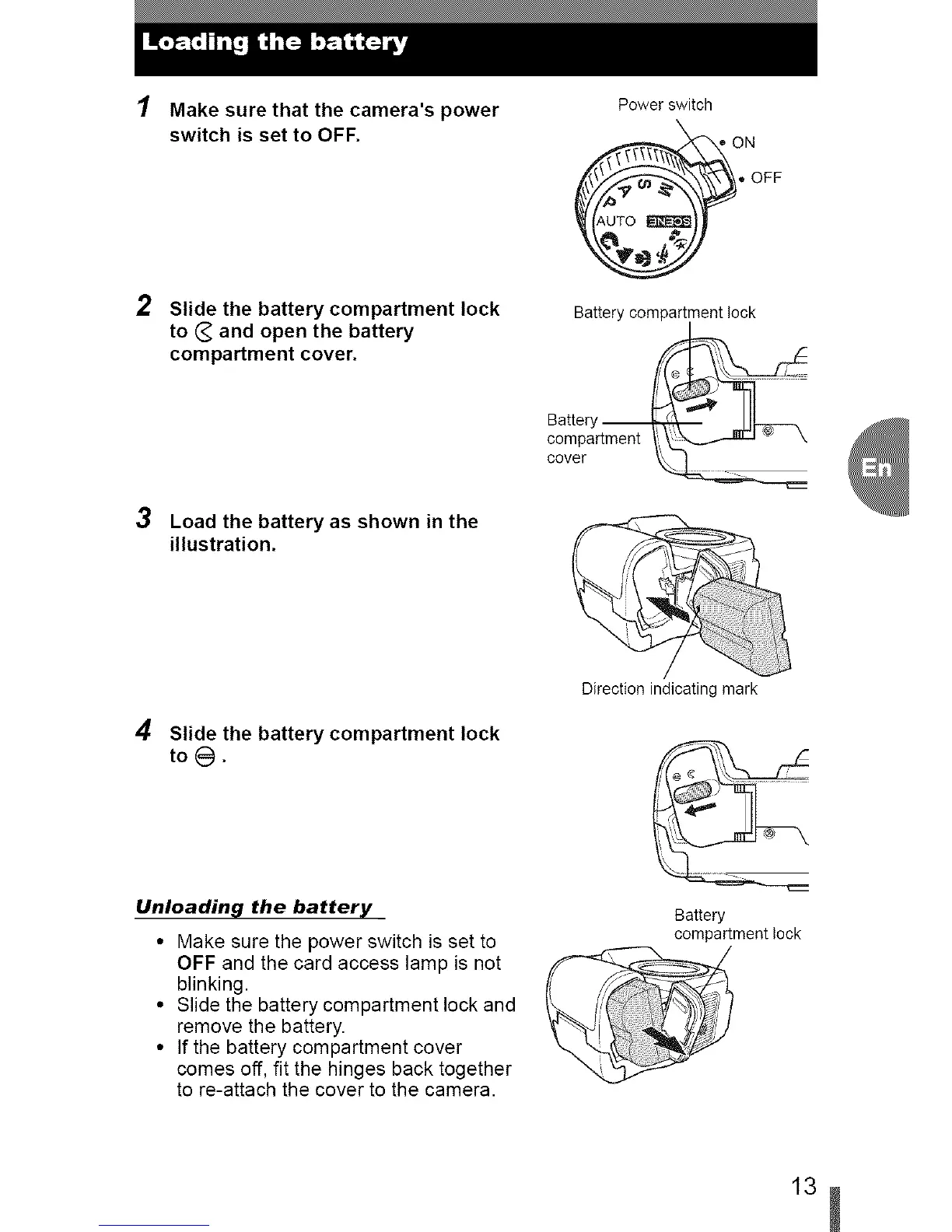1
2
Make sure that the camera's power
switch is set to OFF.
Slide the battery compartment lock
to (_ and open the battery
compartment cover.
3 Load the battery as shown in the
illustration.
Power switch
• OFF
Battery compartment tock
Battery
compartment
cover
4 Slide the battery compartment lock
to 0.
Unloading the battery
• Make sure the power switch is set to
OFF and the card access lamp is not
blinking.
• Slide the battery compartment lock and
remove the battery.
• If the battery compartment cover
comes off, fit the hinges back together
to re-attach the cover to the camera.
Direction indicating mark
Battery
compartment lock