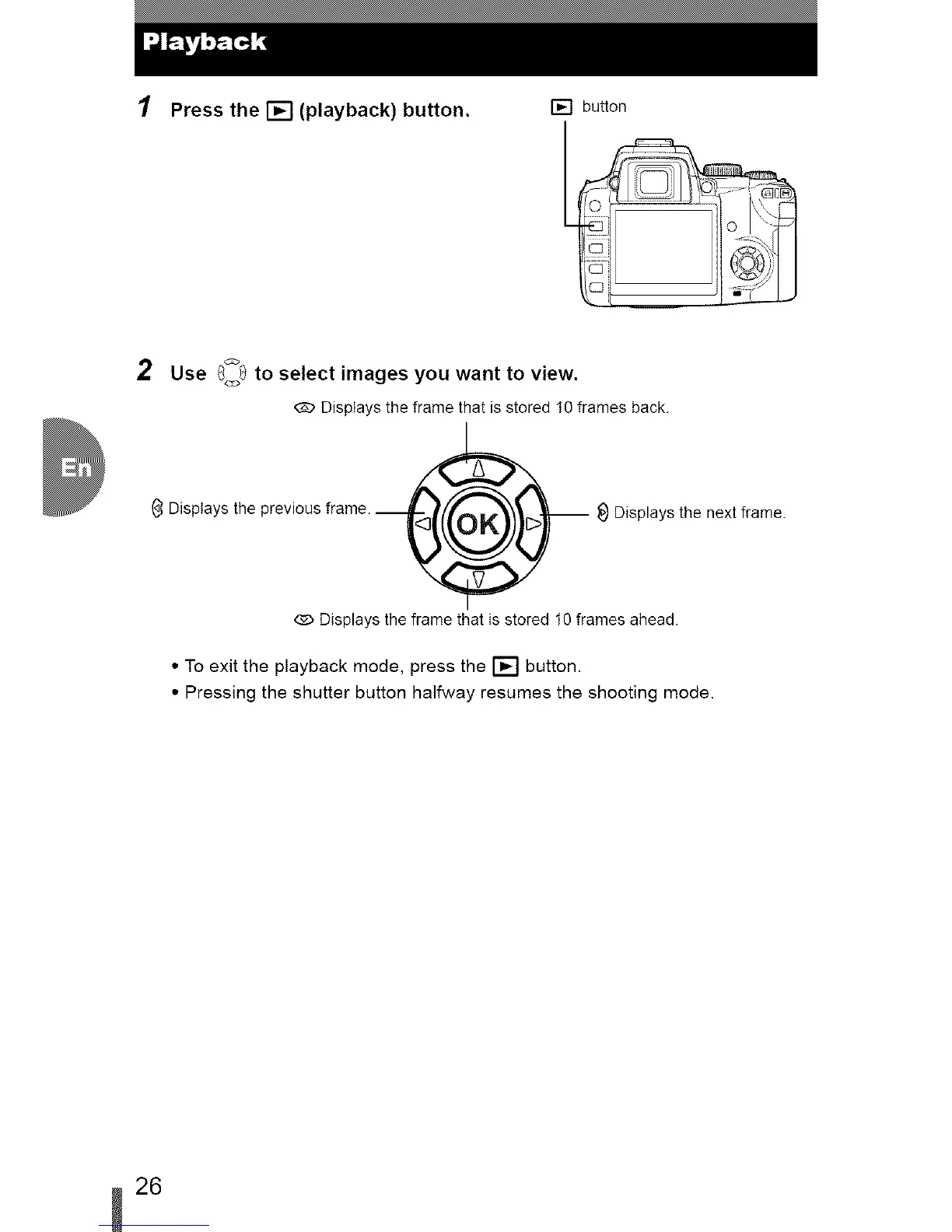1 Press the [] (playback) button. [] button
2 Use e_O to select images you want to view.
Disptaystheframethat isstored10 framesback.
@Displays the previous frame. __
-- @Displays the next frame.
_D Displays the frame that is stored 10 frames ahead.
• To exit the playback mode, press the [] button.
• Pressing the shutter button halfway resumes the shooting mode.