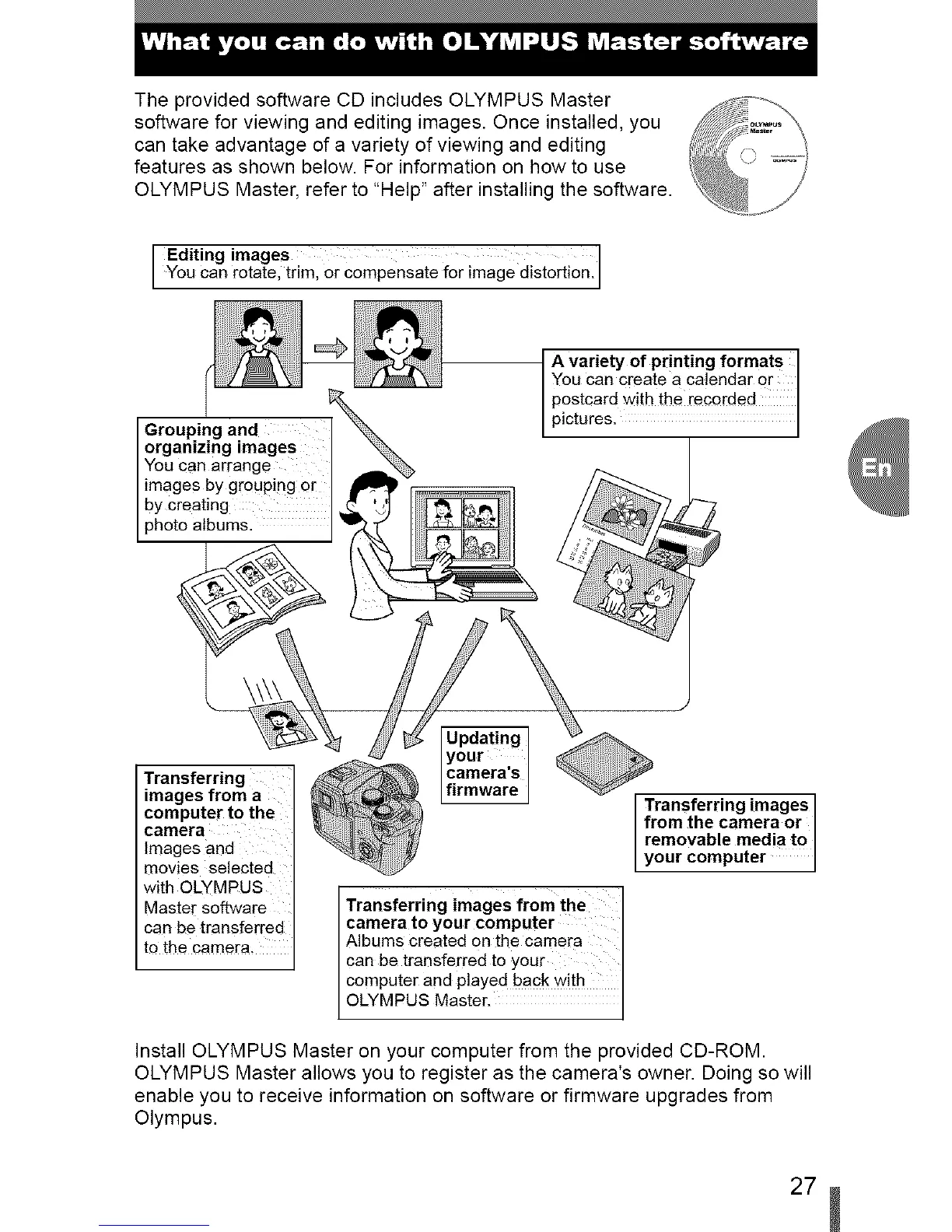TheprovidedsoftwareCDincludesOLYMPUSMaster _--.._..
softwareforviewingandeditingimages.Onceinstalled,you
cantakeadvantageofavarietyofviewingandediting /
featuresasshownbelow.Forinformationonhowtouse _ _,-o_/--__
OLYMPUSMaster,referto"Help"afterinstallingthesoftware.
Editing images
You Can rotate, trim, or compensate for image distortion.
A variety of Printing format s I
You can create a calendar or I
postcard with the recorded
Grouping and pictures.
orgamzmg tmage s I "-.\
You can arrange I ._L__'_
images by grou#ing o r ] _ I ,I
by creating _ 2_ --1 I I
photo albums. ] _
Transferring
images from a
computer to the
camera
Images and
movies selected
with OLYMPUS
Master software
can be transferred
to the camera.
Transferring images from the I
camera to your computer I
Albums created on the camera I
can be transferred to your I
computer and played back with I
OLYMPUS Master. J
Transferring images I
from the camera or I
removable media to
your computer
Install OLYMPUS Master on your computer from the provided CD-ROM.
OLYMPUS Master allows you to register as the camera's owner. Doing so will
enable you to receive information on software or firmware upgrades from
Olympus.