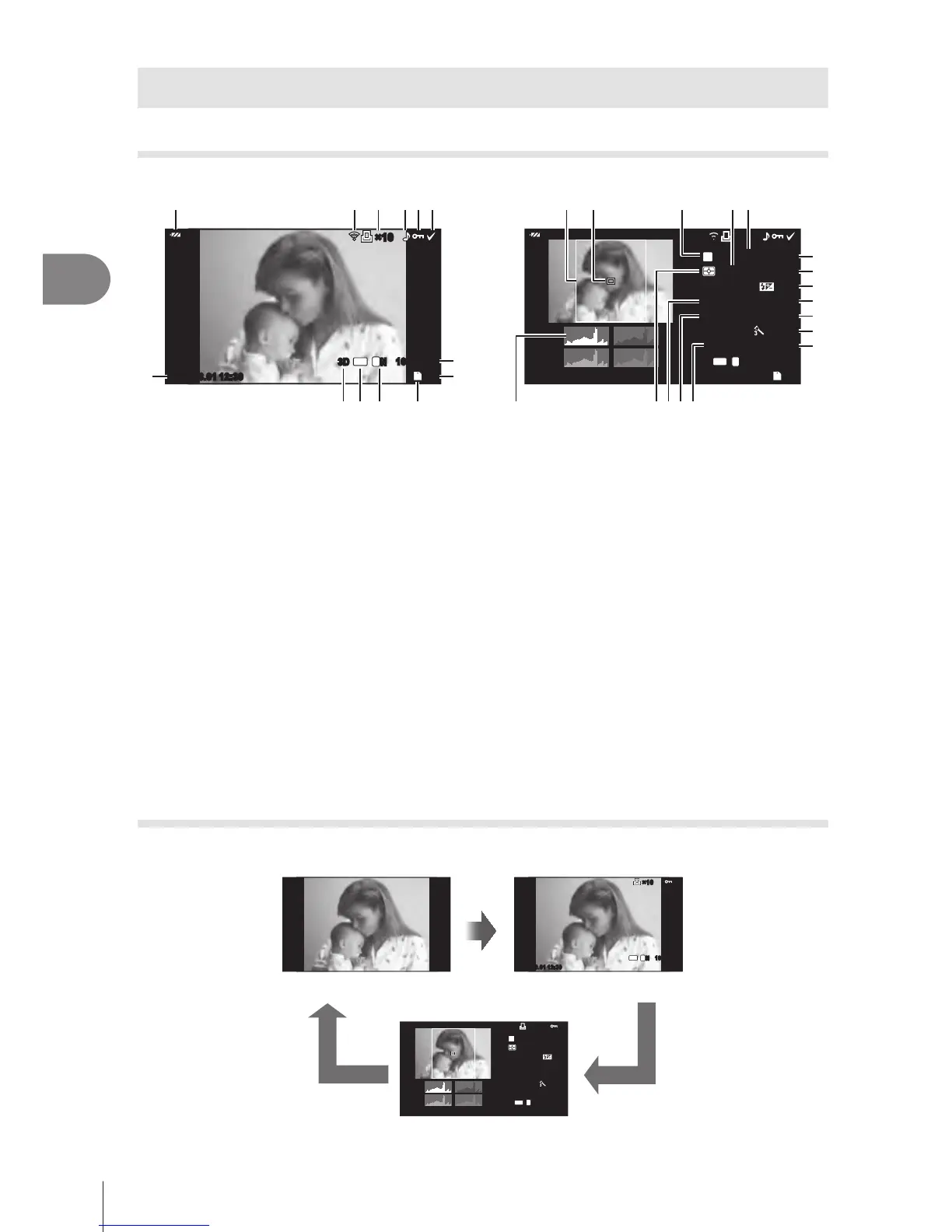38
EN
Basic operations
2
Basic playback operations
Monitor display during playback
Simpli ed display Overall display
F5.6F5.6
+1.0+1.0
G+4G+4A+4A+4
AdobeAdobe
NaturalNatural
ISO 400ISO 400
250250
+2.0+2.0 45mm45mm
1/84608×3456
×10×10
4
:
3
L
N
3D3D
2013.06.01 12:30 15
100-0015
WB
AUTO
P
SD
l
i
j
k
m
o
n
h
g
pqrst
ed f
2013.06.01 12:30 15
100-0015
×10×10
4
:
3
L
N
3D3D
SD
c
7
8
2
13456
90ab
1 Battery check ..................................P. 15
2 Eye-Fi upload complete ..................P. 80
3 Print reservation
Number of prints .............................P. 92
4 Sound record ..................................P. 41
5 Protect ............................................P. 41
6 Image selected ...............................P. 21
7 File number .....................................P. 78
8 Frame number
9 Storage device ..............................P. 106
0 Record mode ..................................P. 52
a Aspect ratio ...............................P. 51, 68
b 3D image ........................................P. 29
c Date and time .................................P. 16
d Aspect border .................................P. 51
e AF target .........................................P. 35
f Shooting mode...................P. 17, 24 – 30
g Exposure compensation .................P. 32
h Shutter speed ..........................P. 24 – 26
i Aperture value .........................P. 24 – 26
j Focal length ..................................P. 109
k Flash intensity control .....................P. 53
l White balance compensation..........P. 50
m Color space.....................................P. 78
n Picture mode...................................P. 48
o Compression rate ...........................P. 52
p Pixel count ......................................P. 52
q ISO sensitivity .................................P. 56
r White balance .................................P. 50
s Metering mode ................................P. 54
t Histogram .......................................P. 23
Switching the information display
You can switch the information displayed in the monitor during playback using the
INFO button.
INFO
INFO INFO
Overall display
Simpli ed displayImage only
F5.6F5.6
±0.0±0.0
G±10G±10A±10A±10
AdobeAdobe
NaturalNatural
ISO 400ISO 400
250250
+2.0+2.0 45mm45mm
1/84608×3456
×10×10
4
:
3
L
N
2013.06.01 12:30 15
100-0015
WB
AUTO
P
2013.06.01 12:30 15
100-0015
4
:
3
L
N
×10×10
