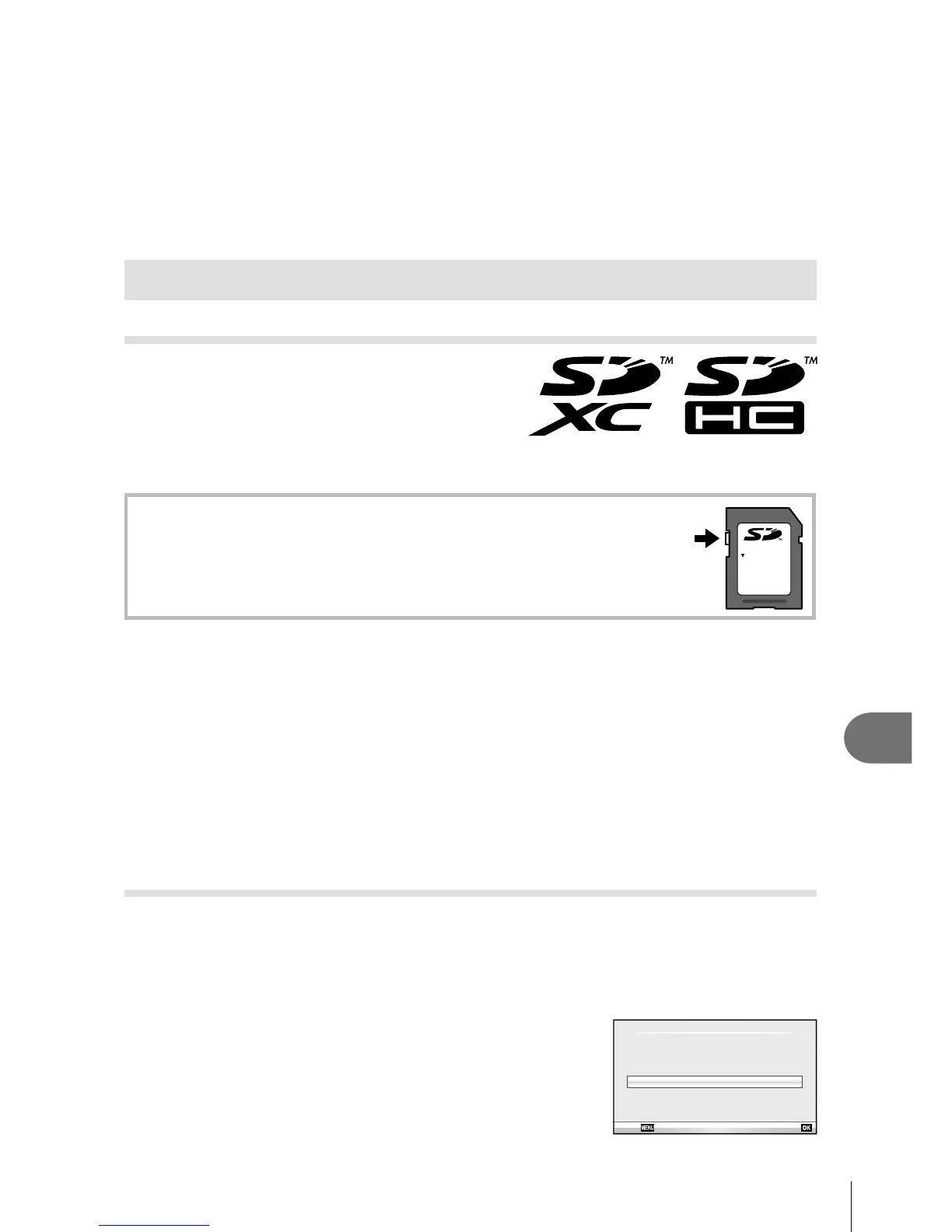99
EN
Information
11
1
Select [Pixel Mapping] in c Custom Menu (P. 81) tab b.
2
Press I, then press Q.
The [Busy] bar is displayed when pixel mapping is in progress. When pixel mapping
is fi nished, the menu is restored.
# Cautions
If you accidentally turn the camera off during pixel mapping, start again from Step 1.
Card basics
Usable cards
In this manual, all storage devices are referred
to as “cards.” The following types of SD memory
card (commercially available) can be used with
this camera: SD, SDHC, SDXC, and Eye-Fi. For
the latest information, please visit the Olympus
website.
SD card write protect switch
The SD card body has a write protect switch. If you set the switch to
the “LOCK” side, you will not be able to write to the card, delete data or
format. Return the switch to the unlock position enable writing.
LOCK
# Cautions
The data in the card will not be erased completely even after formatting the card or deleting
the data. When discarding, destroy the card to prevent leakage of personal information.
Use the Eye-Fi card in compliance with the laws and regulations of the country where the
camera is used.
In locations such as on an airplane, where the Eye-Fi communication is prohibited,
remove the Eye-Fi card from the camera, or set [Eye-Fi] (P. 88) to [Off].
The Eye-Fi card may became hot during use.
When using an Eye-Fi card, the battery may run out faster.
When using an Eye-Fi card, the camera may function more slowly.
Formatting the card
Cards must be formatted with this camera before fi rst use or after being used with
other cameras or computers.
All data stored on the card, including protected images, is erased when the card is
formatted. When formatting a used card, confi rm there are no images that you still
want to keep on the card.
1
Select [Card Setup] in shooting menu W
(P. 107).
2
Select [Format].
3
Select [Yes] and press Q.
Formatting is performed.•
All Erase
Format
Card Setup
Back
Set
•
•
•
•
•
•
•
•
