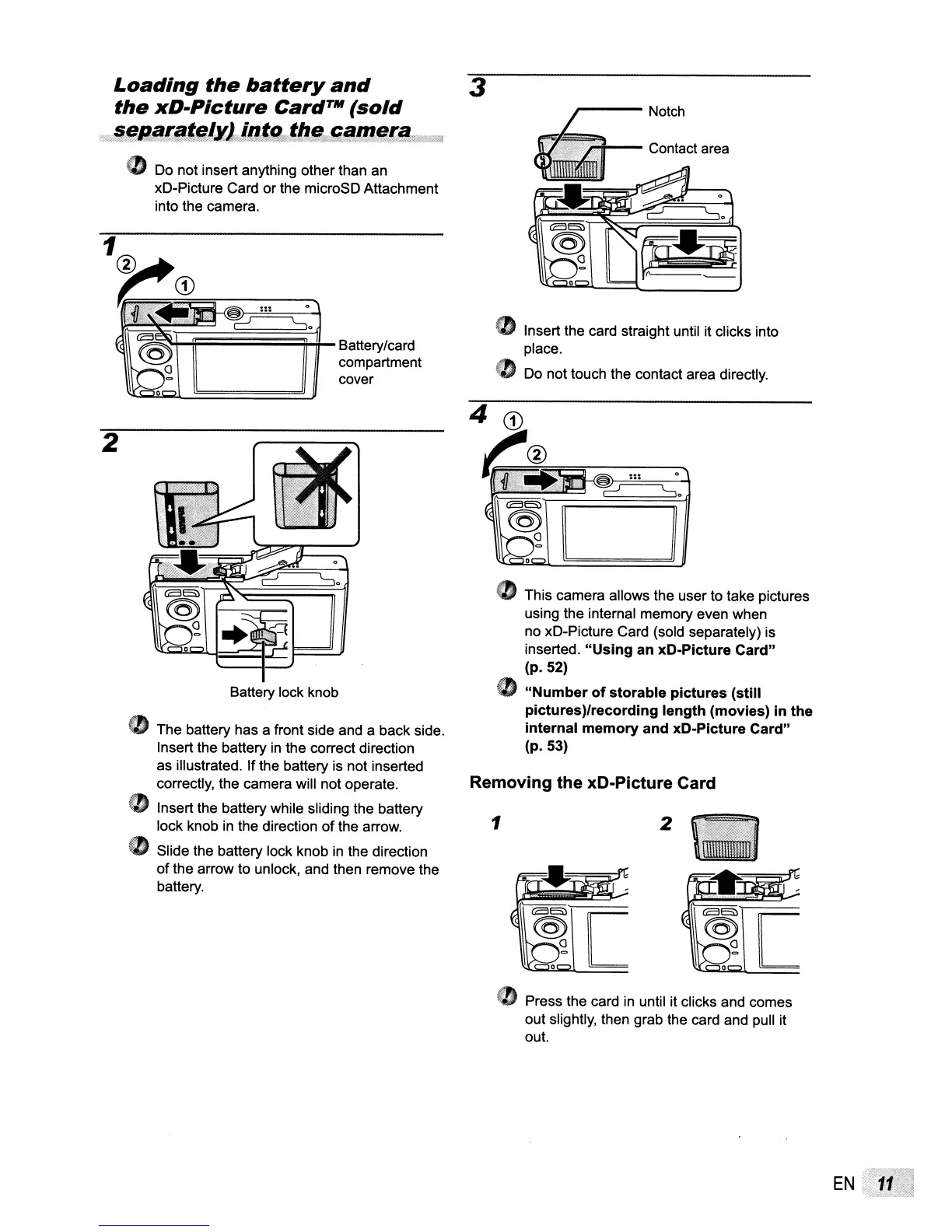2
This camera allows the user to take pictures
using the internal memory even when
no xD-Picture Card (sold separately) is
inserted.
"Using
an xD-Picture
Card"
(p.52)
CD
"Number
of
storable
pictures
(still
pictures)/recording
length
(mOVies) in
the
internal
memory
and
xD·Picture
Card"
(p.53)
• Insert the card straight until it clicks into
place.
"
Do
not touch the contact area directly.
1
Removing
the
xD-Picture Card
Battery lock knob
(I
The battery has a front side and a back side.
Insert the battery
in
the correct direction
as illustrated. If the battery is not inserted
correctly, the camera will not operate.
• Insert the battery while sliding the battery
lock knob
in
the direction of the arrow.
• Slide the battery lock knob
in
the direction
of the arrow to unlock, and then remove the
battery.
CD
Do not insert anything other than an
xD-Picture Card or the microSD Attachment
into the camera.
rfi~~~~~~~~t-
Battery/card
compartment
cover
2
Loading
the
battery
and
3
the
xD-Picture
Card
TWI
(sold
.·.·;!J!afl!i!,t!!xJ?itl!~t/~J'*-t:2!lnif!!~
¥C";·WJ
Press the card
in
until it clicks and comes
out slightly, then grab the card and pull it
out.
EN
