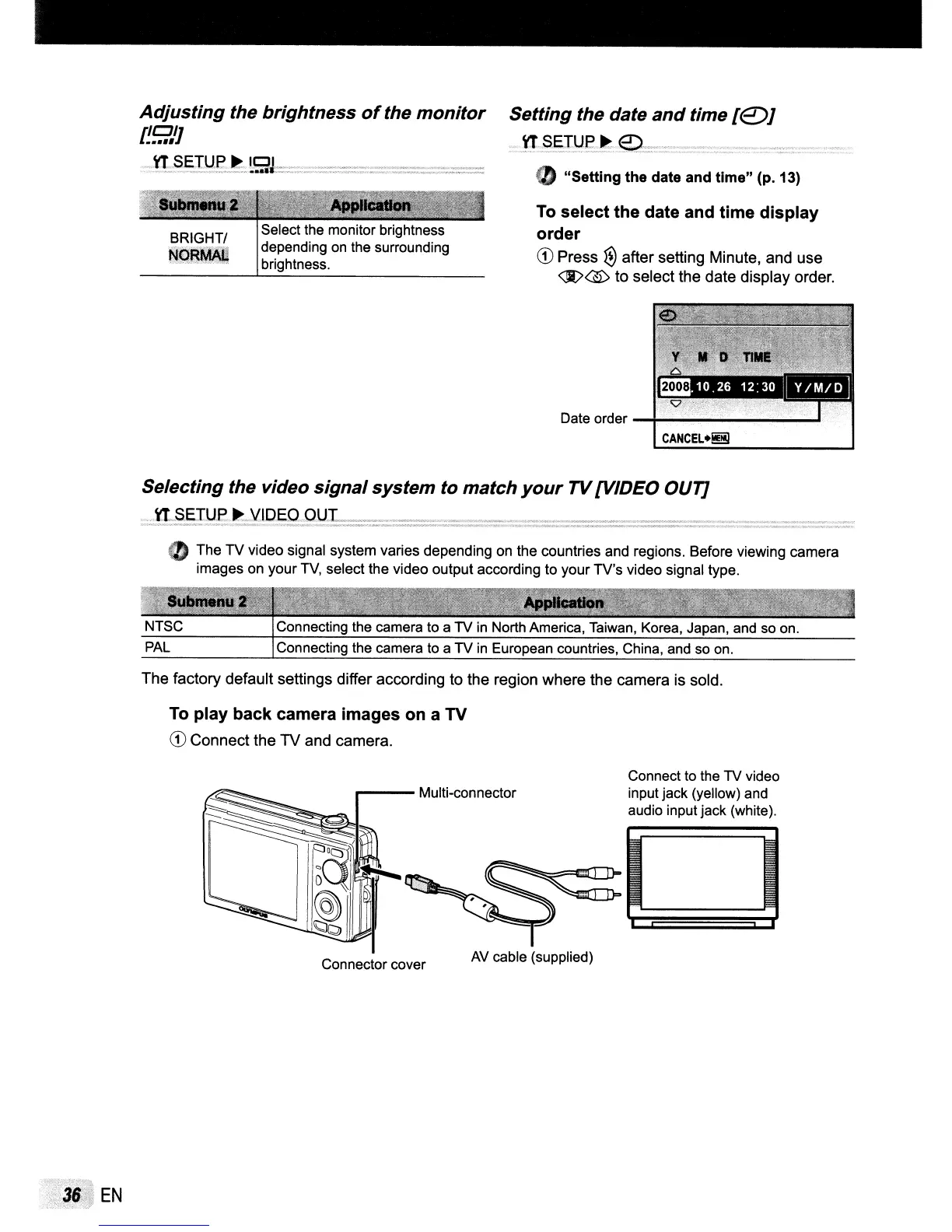Adjusting the brightness
of
the monitor
f!9/J
:;~/~!:::§E::Iy:g:~;LgJ::::,:;;;:'c::::::::-:,'::::::;'::;::::;:::::;;;:::::;::::::::::::~~,~=>::::
BRIGHTI
Nqij~
Select the monitor brightness
depending
on
the surrounding
brightness.
Setting the date
and
time
ft2:}J
':
,yr,,§:sJY,~:::~:,,~::::~:::~:::,,:=::·:~·::
,;:;,',,:'~''';''':::::-::'::,,:
..
".,
fa "Setting the date and time" (p. 13)
To
select the date and time display
order
CD
Press
~
after setting Minute, and use
~$
to select the date display order.
Date order
-~---------'"
CANCEL.~
Selecting the video signal system to match
your
TV
[VIDEO OUT]
,;.;\I!,:§E!.!lg,~_\llD~,Qf)UJ
__
..
:;:;:::::::::::::::;~=,,~~._.
~._._.~,
...
~=;';;;:;''':=;;:;:::;=:-:::::::::;::.,:;::::;.:'
• The
TV
video signal system varies depending on the countries and regions. Before viewing camera
images on your
TV,
select the video output according to your TV's video signal type.
Connecting the camera to a TV
in
North America, Taiwan, Korea, Japan, and so on.
Connecting the camera to a TV
in
European countries, China, and so on.
The factory default settings differ according to the region where the camera is sold.
To play back camera images on a
TV
CD
Connect the TV and camera.
...---
Multi-connector
Connect to the TV video
input jack (yellow) and
audio input jack (white).
36~
EN
,"
>.,;;.
-
-)f
Connector cover
AV
cable (supplied)
