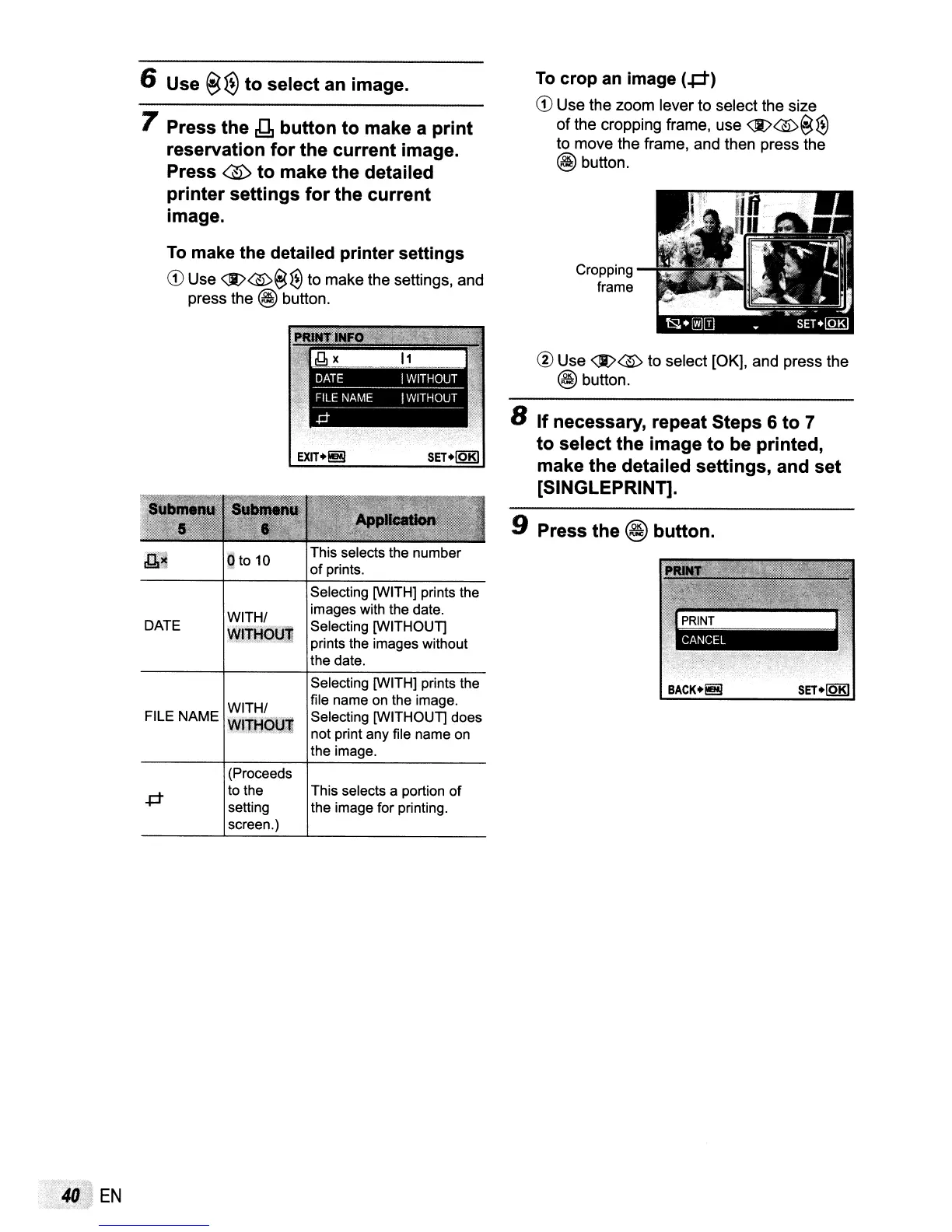® Use
<It>$
to select [OK], and press the
@button.
Cropping
frame
To
crop
an
image
(p)
CD
Use the zoom lever to select the size
of
the cropping frame, use
<It>$@~
to move the frame, and then press the
@button.
9 Press the @ button.
8 If necessary, repeat Steps 6 to 7
to select the image to be printed,
make the detailed settings, and set
[SINGLEPRINT].
Selecting [WITH] prints the
file name on the image.
Selecting [WITHOUT] does
not print any file name on
the image.
Selecting [WITH] prints the
images with the date.
Selecting [WITHOUT]
prints the images without
the date.
This selects the number
of
prints.
gto
10
WITHI
WltijO~]
DATE
7 Press the g button to make a print
reservation for the current image.
Press $ to make the detailed
printer settings for the current
image.
To
make the detailed printer settings
CD
Use <:J:>$@
~
to make the settings, and
press the
@ button.
6 Use @
€l
to select an image.
(Proceeds
to the
setting
screen.)
This selects a portion
of
the image for printing.
EN