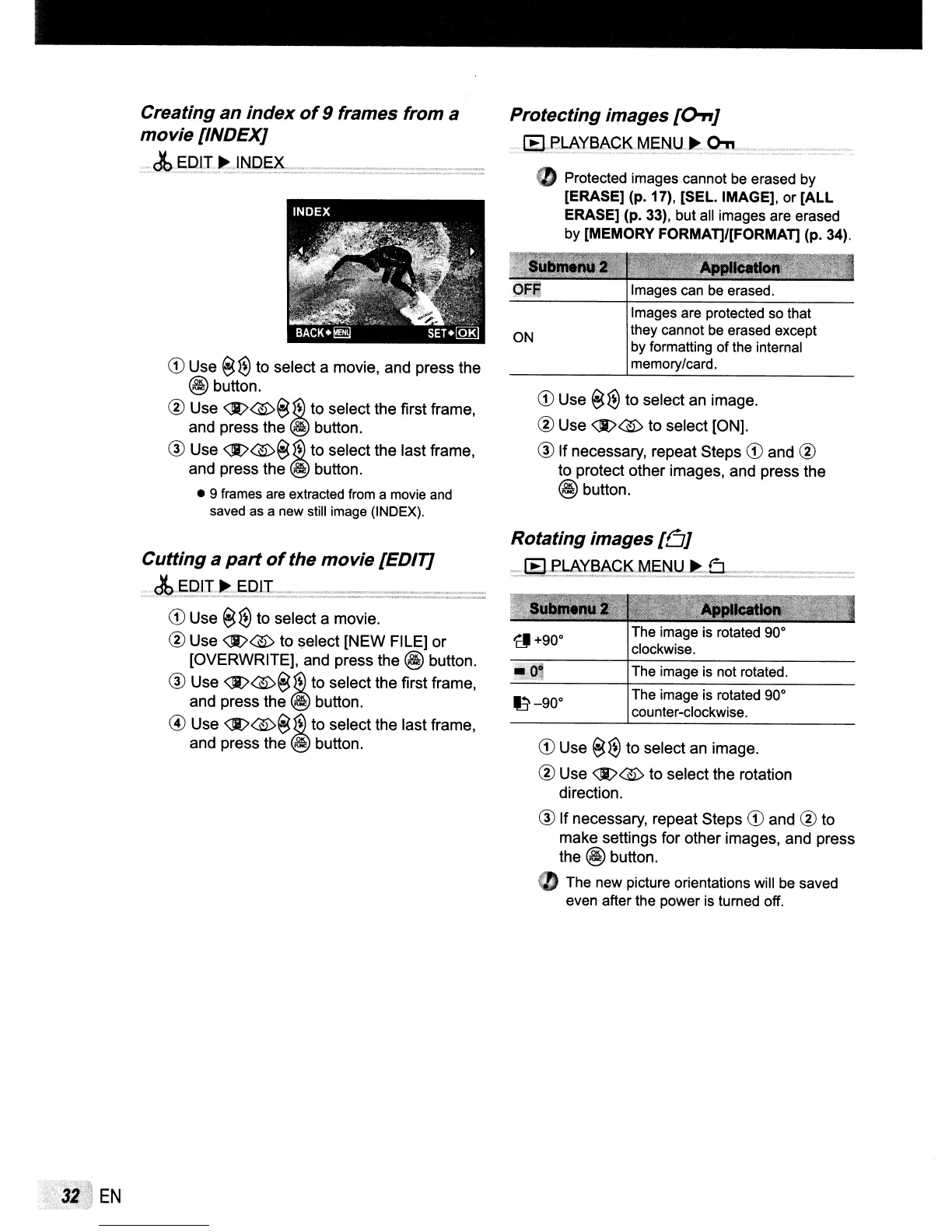Protecting
images
[o-"J
,/,'
[E),~:~),_~A\9~:.M~hJc~:9;t:1.:::;,·~::·~~;:::;.
"".,
,
Creating
an
index
of
9 frames from a
movie
[INDEXJ
:,<:~:~,9,!I,::~-=:I)i'~g;~::::::::
.::::::::,:::::::::::::::::::::::::::cc:::,:::::;::::::::,::::::
CD
Use
@€!
to select a movie, and press the
@ button.
® Use
~$@~
to select the first frame,
and press the
@ button.
@ Use
~$@~
to select the last frame,
and press the
@ button.
• 9 frames
are
extracted
from
a movie
and
saved
as
a
new
still image (INDEX).
ON
CD
Protected images cannot be erased by
[ERASE]
(p. 17), [SEL. IMAGE], or
[ALL
ERASE] (p. 33), but all images are erased
by
[MEMORY FORMAT]/[FORMAT] (p. 34).
Images can be erased.
Images are protected so that
they cannot
be
erased except
by formatting
of
the internal
memory/card.
CD
Use
€3
€!
to select an image.
® Use
<1/$
to select [ON].
@ If necessary, repeat Steps
CD
and ®
to protect other images, and press the
@ button.
Rotating
images [{5J
::::::[i;Lg~';f:;§~g:JS:.·.M5~Y,::.~=g:::::::·,::;:;·,,::::::::,::::::,:::::=:'::';:::::';';::
CD
Use
@€!
to select an image.
® Use
~$
to select the rotation
direction.
@ If necessary, repeat Steps
CD
and ® to
make settings for other images, and press
the
@ button.
o The new picture orientations will be saved
even after the power is turned off.
Cutting
a
part
of
the
movie
[EDIT]
;:::::~5g!.!:~"C5g:IJ;::::;::;::~,;::
..
:::::::c::::::::,::::::.::;:,:~:.;::;::;:;==.===:;::
CD
Use
@€!
to select a movie.
® Use
~$
to select [NEW FILE] or
[OVERWRITE], and press the
@ button.
@ Use
~$@~
to select the first frame,
and press the
@ button.
@ Use
~$@
~
to select the last frame,
and press the
@ button.
'CJ
+90·
t;'
-90·
The image is rotated 90·
clockwise.
The image is not rotated.
The image is rotated
90·
counter-clockwise.