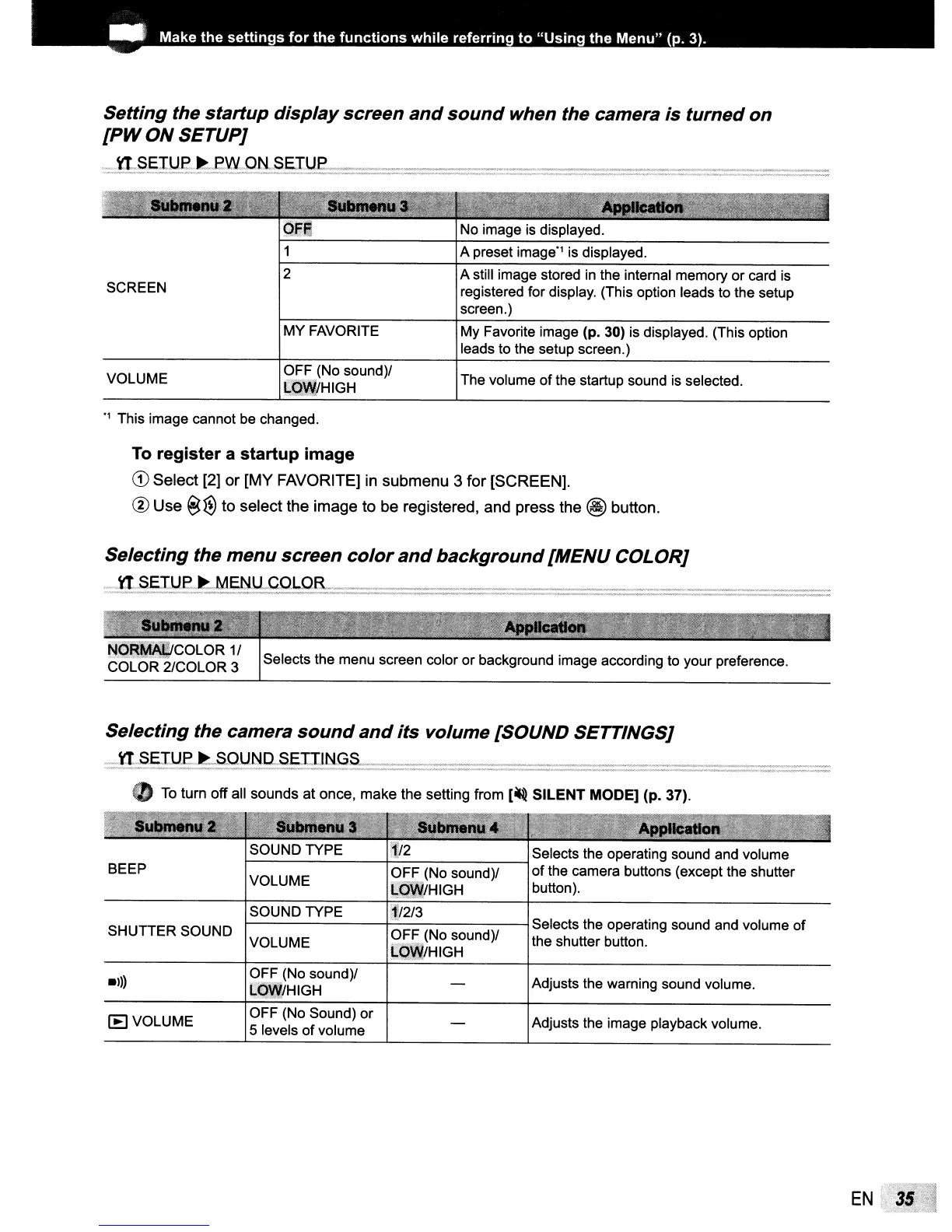...
Make
the
settings
for
the
functions
while
referring
to
"Using
the
Menu"
(p. 3).
Setting the startup display screen
and
sound when the camera is turned on
[PW
ON
SETUP]
'::;:;.~.:::§EJ;yg:;~:,E~9I~!:§J:;;;X:;\d"g_~,::~;=:;,:=::=;:::::::::::=..=::::::;::;:;;;;:::::::::==-::::7::;::::::::::;=::-;;:::::::"';;:;;::;;::::::::::::::::::::::::::::::::::::::;;:::;;:':::::':::::::::;;;
SCREEN
MY FAVORITE
No image
is
displayed.
A preset image" is displayed.
A still image stored
in
the internal memory or card
is
registered for display. (This option leads to the setup
screen.)
My Favorite image (p. 30)
is
displayed. (This option
leads to the setup screen.)
VOLUME
The volume
of
the startup sound is selected.
., This image cannot be changed.
To
register a startup image
CD
Select [2]
or
[MY FAVORITE] in submenu 3 for [SCREEN].
@ Use
@~
to select the image to be registered, and press the @ button.
Selecting the menu screen color
and
background[MENU COLOR]
,::::~'§S±UE:~:J~~tEN.l.!-:.(;;PI::Qa.::;;;;:.::::::::::::::::·,"
:;::=-::::=::::",:=::~===.:::::;:::;;;=;:::::-=::::::::::::=::::;;;;;::---=====::::-;;::::::::
Selects the menu screen color or background image according to your preference.
Selecting the camera sound
and
its volume [SOUND SETTINGS]
"","\'l.S.EIUE,.~."S.O.UN.D
•.
S.EIIJN.G.S""'~'M".~"'M''M~"W""""="""'
__
'.""'W""""'M"".""_~'~'_""_'_"~"_""'>_"""
'_"
....
,".,..,.,''''''''''»''''''~,.....,
.....
,'
....
.".",.....M"......""'
....
..."..,.."..'',0W<"'''''.".,..,,~~..,,
..
,~,
....
·-··,,
....
.,,:,_·'.,...."._m·'_~''''''o:_y_>',~,''',
....
".".,.,,,_'''·,,...,
.......
«.'''''_,»
..
w'''''''',,
.....
.,~,'·A',,..A,..v_,_,.......,.,,,,.,.,....
.......
__
,,,·,>«"«,,""'>,,·"v,,,
.....
·,,,.'
.....
.,.,,,...,.,.,,...,,._,...-,,.,...,,...,·,..,,..,-·v·,,..
,·.·.,.··....,"".,_"_"_w"'<.:_·"'."'~··";.,,,.,,."'>~.mm,....,,.....,.""'~.·
..............
,,,.
CD
To
turn off all sounds at once, make the setting from
[~
SILENT MODE] (p. 37).
BEEP
SHUTTER SOUND
[EJVOLUME
SOUND TYPE
VOLUME
SOUND TYPE
VOLUME
OFF (No sound)1
l;.q'l/HIGH
OFF (No Sound) or
5 levels
of
volume
:112
OFF (No sound)1
I;,.QWJHIGH
Adjusts the warning sound volume.
Adjusts the image playback volume.