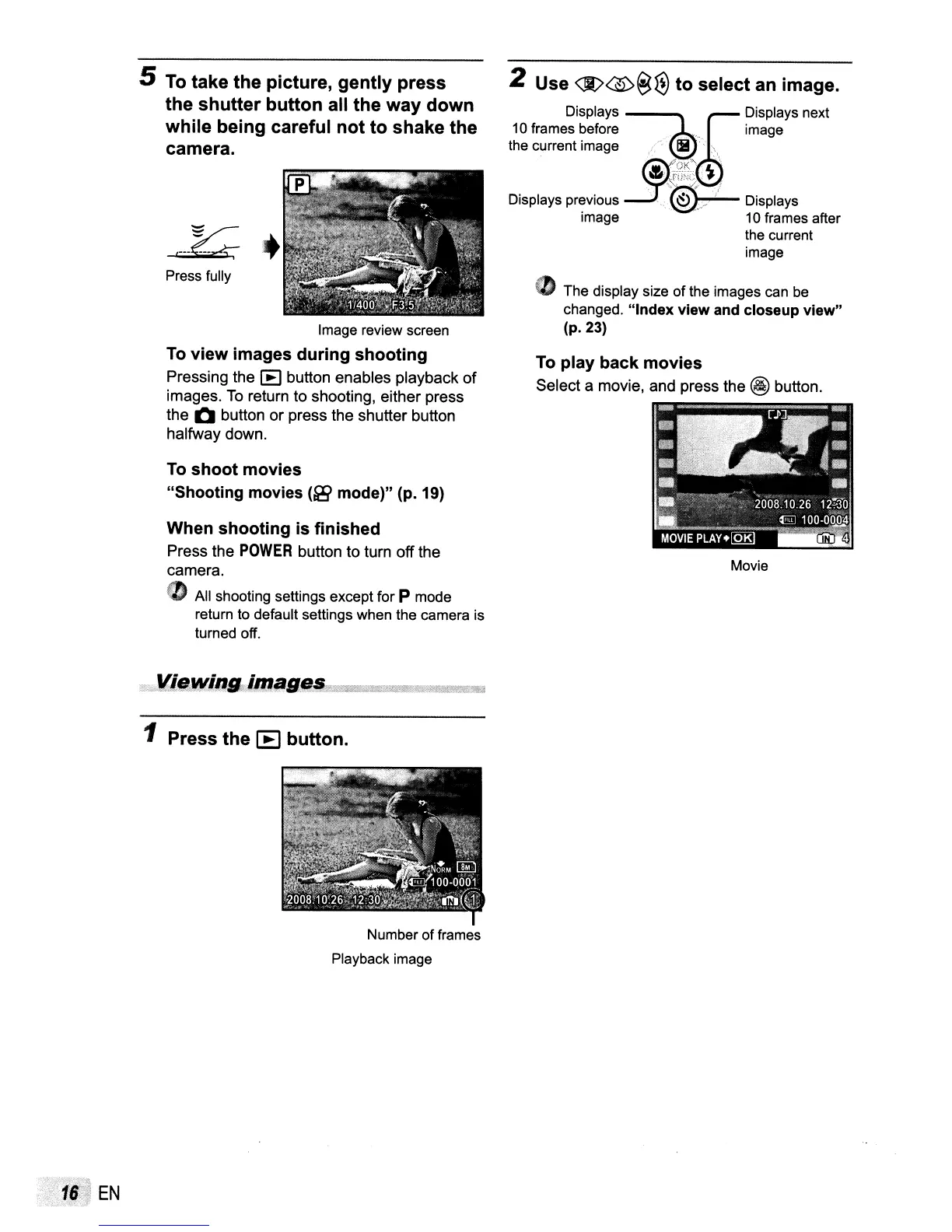5
To
take
the
picture,
gently
press
the
shutter
button
all the way
down
while
being careful
not
to
shake
the
camera.
,
...
~+
Press fully
Image review screen
To
view
images
during
shooting
Pressing the
lEJ
button enables playback
of
images.
To
return to shooting, either press
the
Q button or press the shutter button
halfway down.
To
shoot
movies
"Shooting movies (2j) mode)" (p.
19)
When
shooting
is
finished
Press the
POWER
button to turn off the
camera.
o All shooting settings except for P mode
return to default settings when the camera is
turned off.
1 Press the
[E
button.
Number of frames
Playback image
2 Use
$$@€)
to
select an image.
o The display size of the images can be
changed.
"Index
view
and closeup
view"
(p.23)
To
play
back
movies
Select a movie, and press the @ button.
Movie
