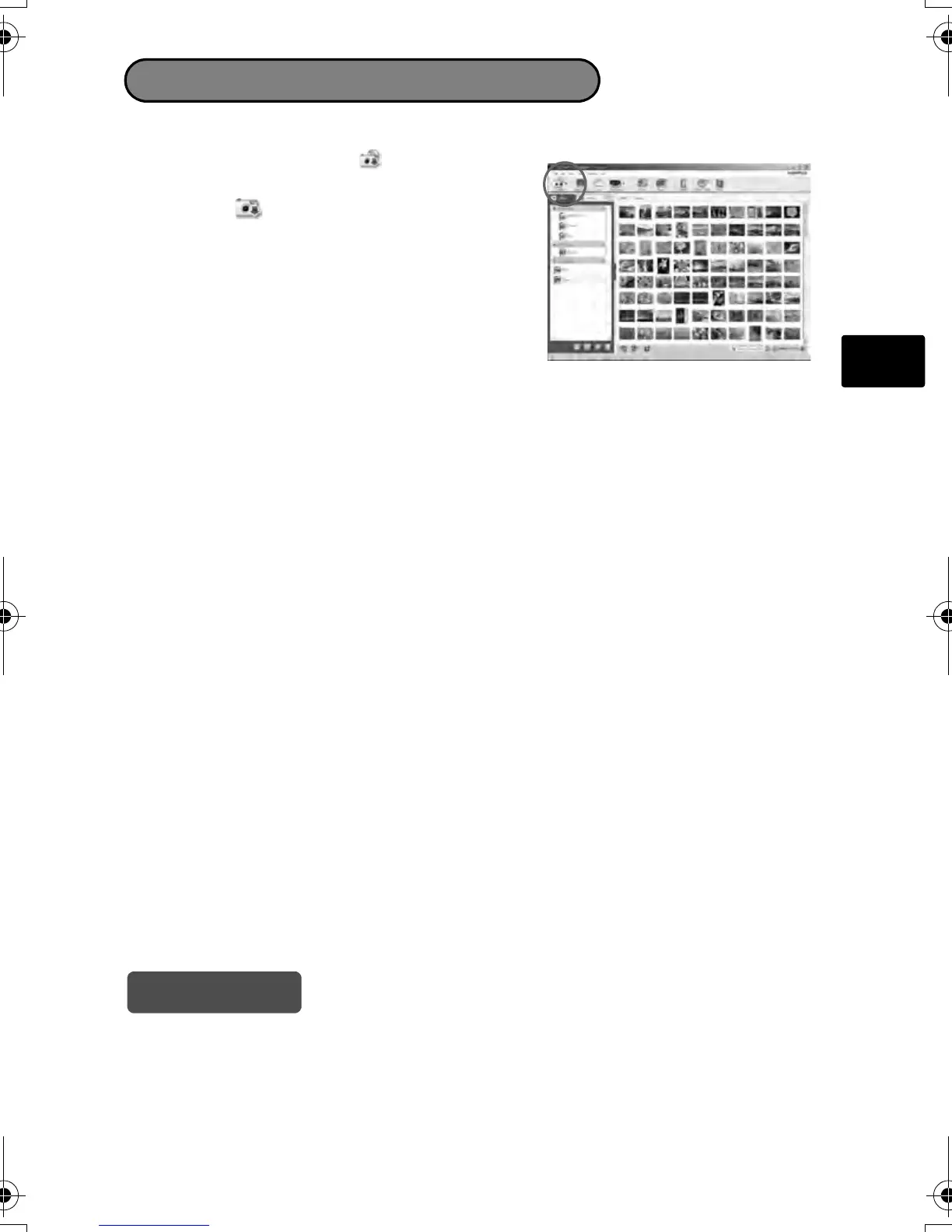19
En
Transfer images to the computer
1 With the camera now connected, open OLYMPUS Master.
2
Click
“
Transfer Images
” on the browse
window, and then click “
From
Camera
”.
3 Simply follow the on-screen instructions.
Tips
• For more detailed information regarding camera setup and usage, please refer
to the camera’s “Advanced Manual” provided on CD-ROM.
• For additional assistance, refer to the “Help” file in the OLYMPUS Master
software.
d4334_oai_e_basic_00_bookfile.book Page 19 Friday, November 24, 2006 9:16 AM
