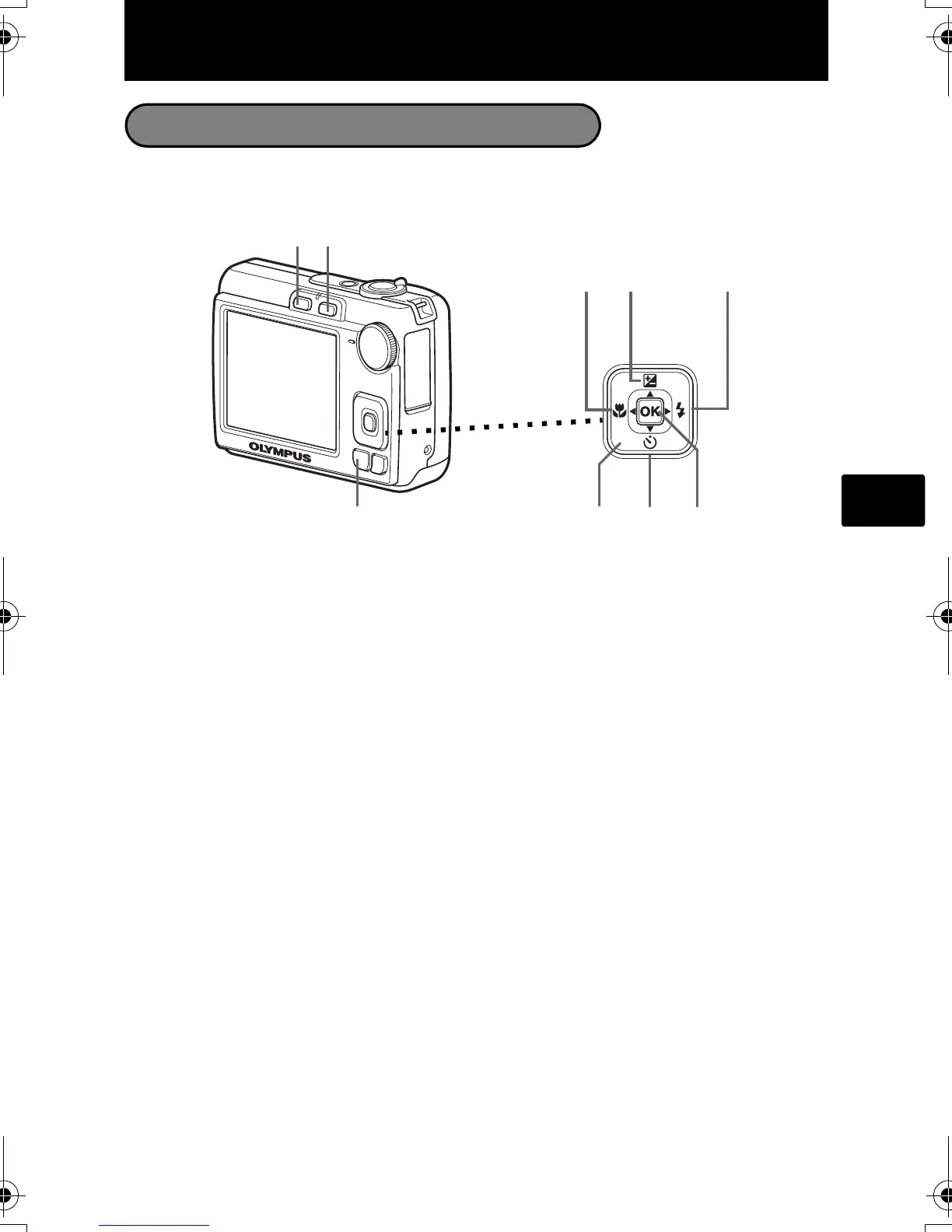63
Es
Utilización básica
Botones del modo de fotografía
En el modo de fotografía, puede usar estos botones para acceder rápidamente a
las funciones más habituales.
1 Botón K (fotografía)
Selecciona el modo de fotografía.
2 Botón q (reproducción)
Seleccina el modo de reproducción.
3 Botón MENU
Presione este botón para abrir el menú superior.
4 Botón X& (modo macro)
Utilice el modo macro o supermacro cuando tome fotografías de primeros planos,
por ejemplo, de una flor.
5 Botón OF/< (Compensación de exposición/Imprimir)
Presione este botón en el modo de fotografía para sobreexponer [+] o subexponer
[–] una fotografía.
6 Botón Y# (modo de flash)
Seleccione uno de los 4 modos de flash: FLASH AUTO, ! OJOS ROJOS, # DE
RELLENO, $ APAGADO.
7 Botón H
Presione para confirmar los ajustes.
8 Botón NY (Disparador automático)
Seleccione el disparador automático para retrasar la toma 12 segundos
aproximadamente desde el momento de presionar el botón disparador.
9 Teclas de control (ONXY)
Selecciona escenas, reproduce fotografías y selecciona opciones de menú.
<
3
4 6
78
21
9
5
d4334_oai_s_basic_00_bookfile.book Page 63 Friday, November 24, 2006 9:49 AM
