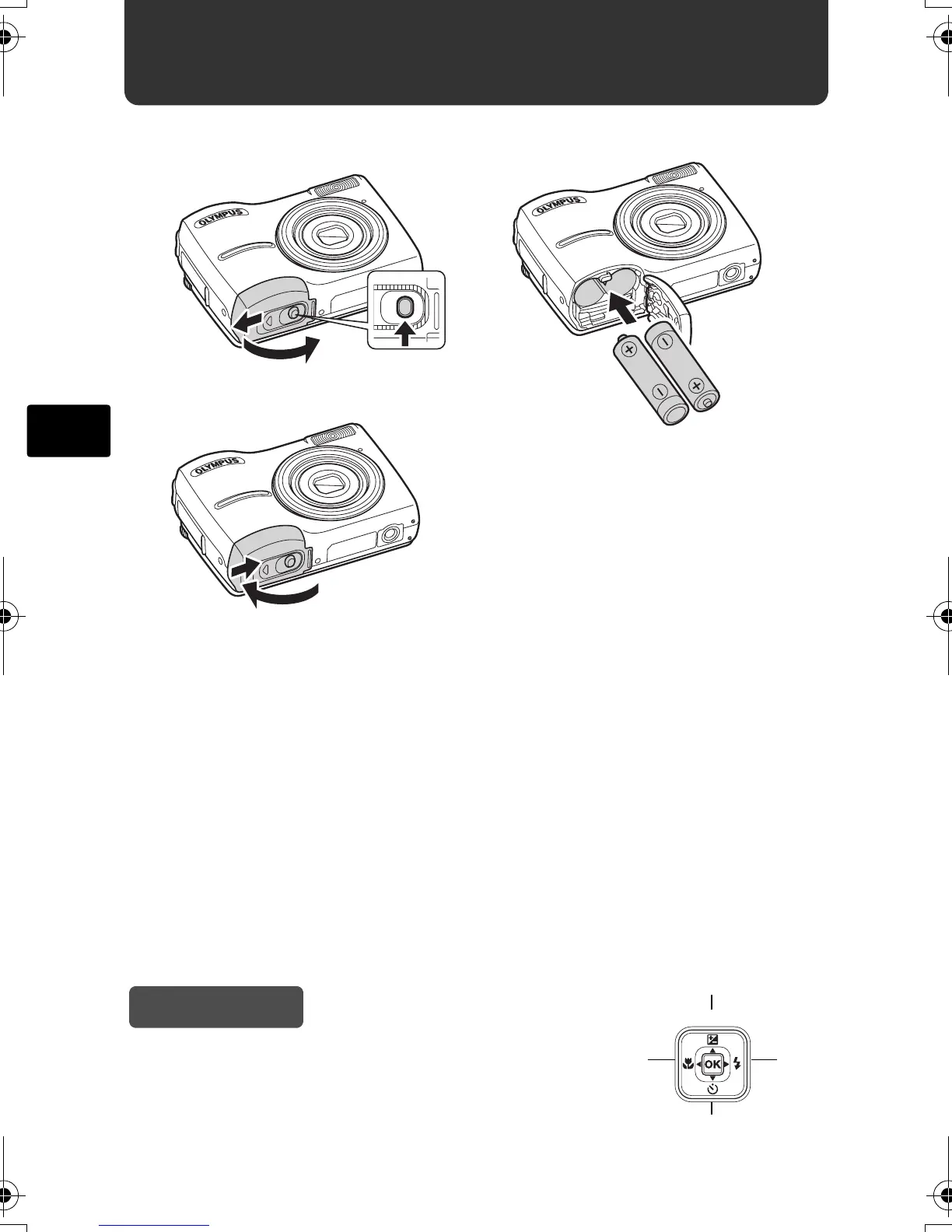30
Fr
Insérez les batteries
a. Insérez les batteries dans l’appareil photo.
( Vous pouvez prendre une photo même si une carte xD-Picture Card™
optionnelle (appelée ci-après la carte) n’est pas insérée. Pour des
informations concernant une carte optionnelle, veuillez vous reporter au
Manuel Avancé.
1
2
4
6
3
5
Conseil
Les directions de la molette de défilement (ONXY)
sont indiquées par les symboles ONXY dans le
présent manuel.
O
N
YX
<
d4334_oai_f_basic_00_bookfile.book Page 30 Friday, November 24, 2006 9:42 AM
