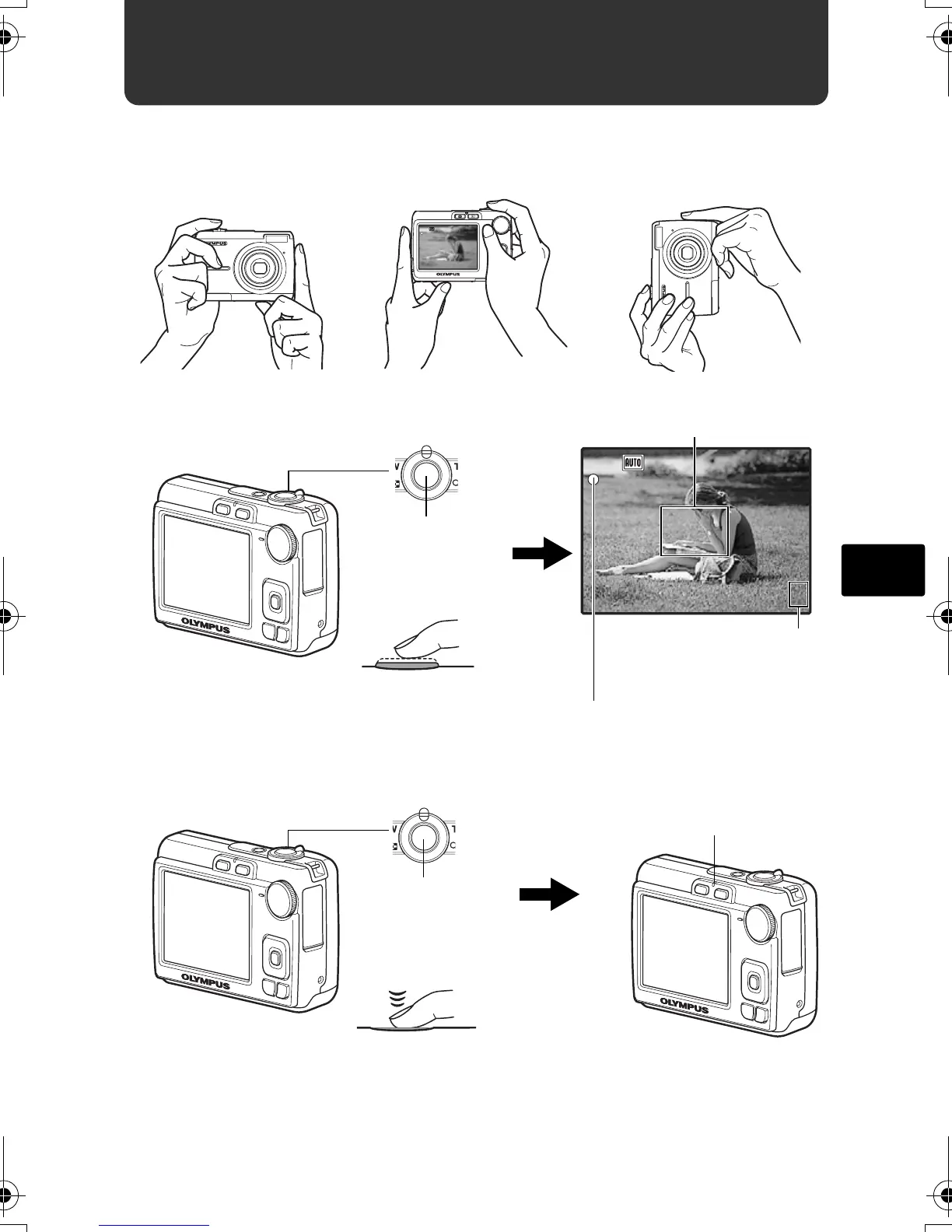87
Pt
Fotografar
a. Segurar a câmara.
c. Fotografar.
Segurar na horizontal Segurar na vertical
b. Focar.
HQ
3072
×
2304
[
IN
]
44
[ ]
Botão
disparador
Premir até
meio
HQ
3072
×
2304
[
IN
]
44
[ ]
A luz verde indica que a focagem e a
exposição estão bloqueadas.
Posicione esta marca sobre o seu
motivo fotográfico.
É visualizado o número de
imagens disponíveis para
fotografar.
Primir
completamente
Botão
disparador
A luz de acesso de
cartão pisca.
d4334_p_basic_00_bookfile.book Page 87 Friday, November 24, 2006 10:03 AM
