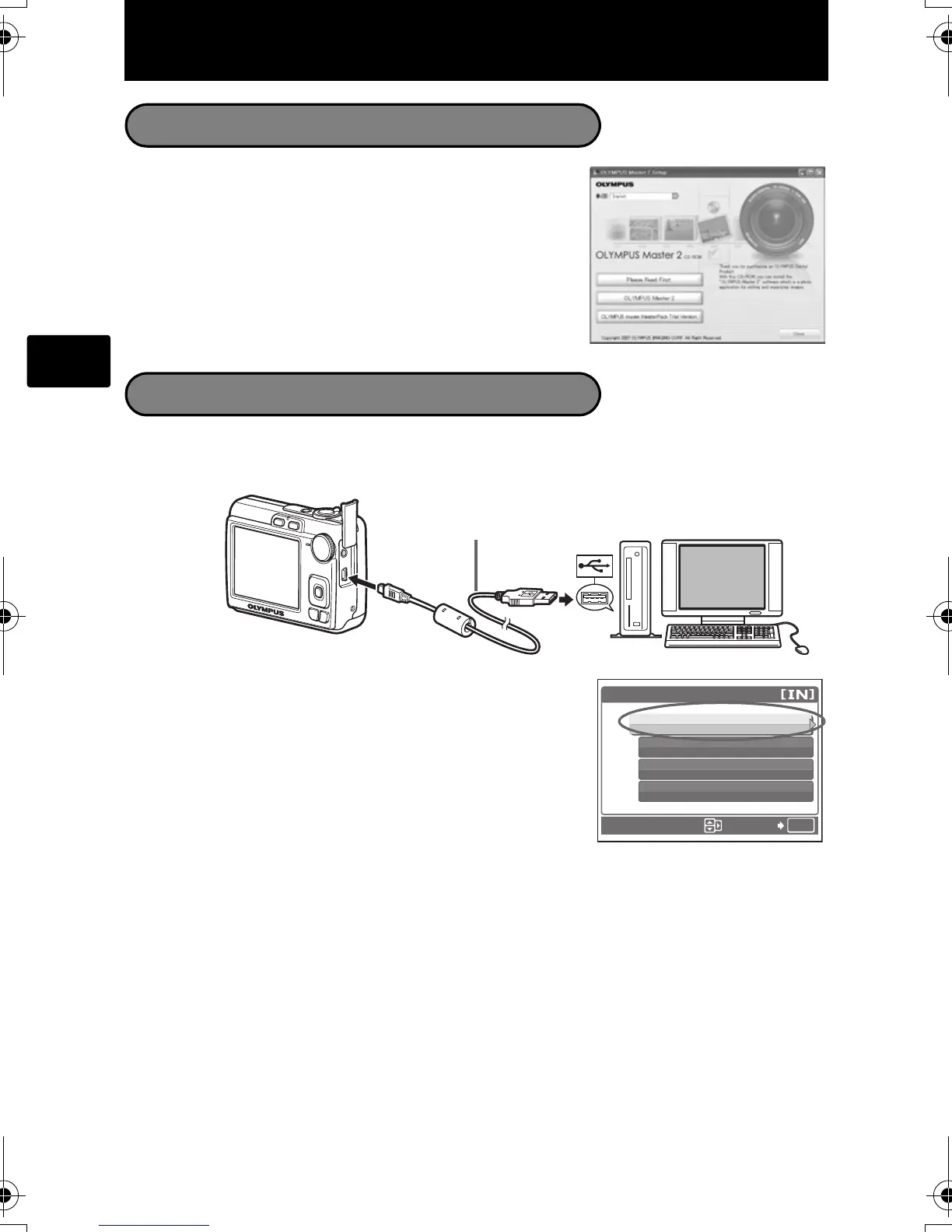18
En
Transfer Images
Install the software
1 Insert the OLYMPUS Master CD-ROM.
2 Windows: Click the “OLYMPUS Master 2”
button.
Macintosh: Double-click the “Setup” icon.
3 Simply follow the on-screen instructions.
Connect the camera to the computer
1 Connect the camera and computer using the USB cable (included).
The monitor will turn on automatically.
2 Select [PC] on the monitor, and press H.
Your PC will now recognize your camera as a
removable storage drive.
USB Cable
1
2
USB
PC
OK
EASY PRINT
CUSTOM PRINT
EXIT
SET
d4334_oai_e_basic_00_bookfile.book Page 18 Friday, November 24, 2006 9:16 AM
