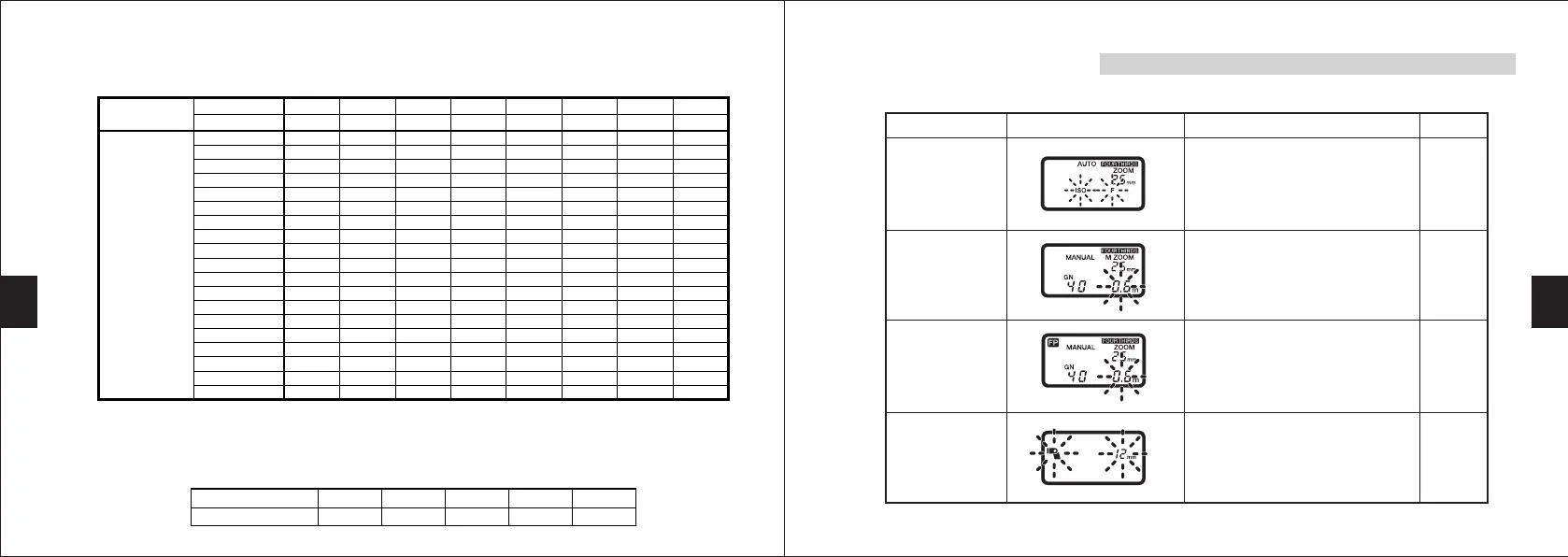P. 2 7
P. 3 2
P. 4 3
lens iris (F) setting.
ting.
lens iris (F) setting.
ting.
Set the wide panel.
Ref. Page
P. 2 4
iris (F) setting.
ZOOM (mm)
ISO100
.
m
Shutter speed
• FP MANUAL
The following guide number (GN) figures have a 1/1 light intensity ratio.
FOUR THIRDS 8 10 12 14 17 25 35 42
With 135
16 20 24 28 35 50 70 85
1/125 8.5 9.9 14.1 15.6 17.0 19.8 22.6 25.5
1/160 7.5 8.8 12.5 13.8 15.0 17.5 20.0 22.5
1/200 6.7 7.8 11.2 12.3 13.4 15.7 17.9 20.1
1/250 6.0 7.0 10.0 11.0 12.0 14.0 16.0 18.0
1/320 5.3 6.2 8.8 9.7 10.6 12.4 14.1 15.9
1/400 4.7 5.5 7.9 8.7 9.5 11.1 12.6 14.2
1/500 4.2 4.9 7.1 7.8 8.5 9.9 11.3 12.7
1/640 3.8 4.4 6.3 6.9 7.5 8.8 10.0 11.3
1/800 3.4 3.9 5.6 6.1 6.7 7.8 8.9 10.1
1/1000 3.0 3.5 5.0 5.5 6.0 7.0 8.0 9.0
1/1250 2.7 3.1 4.5 4.9 5.4 6.3 7.2 8.0
1/1600 2.4 2.8 4.0 4.3 4.7 5.5 6.3 7.1
1/2000 2.1 2.5 3.5 3.9 4.2 4.9 5.7 6.4
1/2500 1.9 2.2 3.2 3.5 3.8 4.4 5.1 5.7
1/3200 1.7 2.0 2.8 3.1 3.4 3.9 4.5 5.0
1/4000 1.5 1.8 2.5 2.8 3.0 3.5 4.0 4.5
1/5000 1.3 1.6 2.2 2.5 2.7 3.1 3.6 4.0
1/6400 1.2 1.4 2.0 2.2 2.4 2.8 3.2 3.6
1/8000 1.1 1.2 1.8 1.9 2.1 2.5 2.8 3.2
The guide numbers (GN) for light intensity ratios other than 1/1 in the FP MANUAL mode can
be calculated with the following formula.
Guide number (GN) = Guide number at 1/1 x Light intensity ratio coefficient
Light intensity ratios and their coefficients
Light intensity ratio 1/1 1/2 1/4 1/8 1/16
Coefficient 1.0 0.71 0.5 0.35 0.25