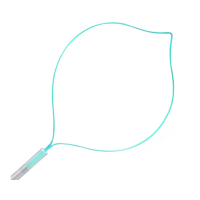3 Hysteroflow Quick Reference Guide
1. Turn the unit on.
2. After self test, press Menu to check or
change system settings. (Refer to page
4 for menu settings)
3. Hang fluid irrigation bags on the upper
scale hooks.
4. Close inflow and outflow stopcocks on
the instrument.
5. Connect blue Leur Lok on the inflow
tubing to the inflow port on the
instrument.
6. Press OK next to Operative Mode and
press Start.
7. Carefully insert the pressure chamber
on the inflow tubing into the lower
retainer on the pump, and wrap the
tubing up and around the roller wheel,
locking it into place.
8. Clamp tubing and spike fluid irrigation
bag(s). Open one clamp.
Connect Inflow Tubing

