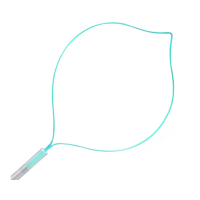4 Hysteroflow Quick Reference Guide
Menu Settings
After each menu selection,
press OK.
Nominal Flow Menu
Select a nominal flow value between
30 and 500 ml/min.
Maximum Deficit Menu
Select a deficit threshold value
between 200 and 2500 ml.
Alarm Volume Menu
Select a volume between 1 and 5.
Bag Size
Select a bag size between 0 and
5 liters.
General Settings Menu
To view and change Language,
Sensor Test, Factory Defaults,
Demo Mode, Brightness.

