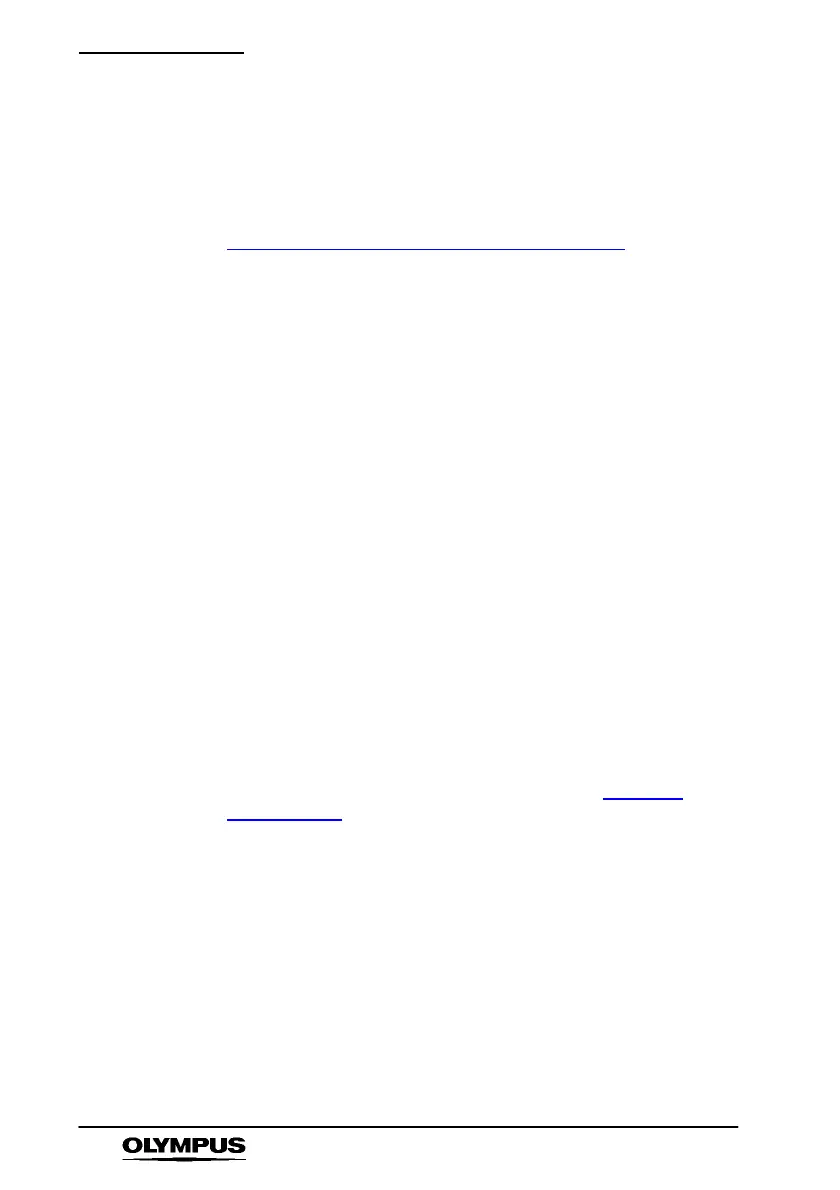Nomenclature & Functions
12 i--SPEED
9. Feature Connector
Trigger Input / Trigger Switch: This connector (and the
supplied trigger switch if required) are used to trigger the camera
while recording is in progress. Further details are provided in
Chapter 7 “Un
derstanding the Olympus i--SPEED”.
When the trigger is set to 0%, the trigger counter is set to the
length of the memory, so that the trigger point appears at the
beginning (0%) of the final video clip. A setting of 100% will
cause the recording to stop immediately, placing the trigger
event at the end of the video clip.
The signal is TTL level and the user may select rising edge or
falling edge trigger options.
The trigger input contains a “pull--up” resistor to enable the
supplied trigger switch to be used without further electronics. It
should be noted that the trigger switch provides a falling edge.
In practice, the trigger switch also produces a rising edge
because of switch bounce, but this cannot be guaranteed.
10. Cooling Holes
The rear panel has a number of cooling holes, and more are
located on the sides of the casework at the front of the unit. The
outer holes on the rear panel and the holes at the front of the
unit are air inlets and the holes in a circular pattern on the rear
are air outlets. The primary reason for including forc ed air
cooling has been to eliminate localised hot spots within the
electronics and care should be taken to ensure that the cooling
holes are kept clear at all times as described in Chapter
8
“Maintenance”
.