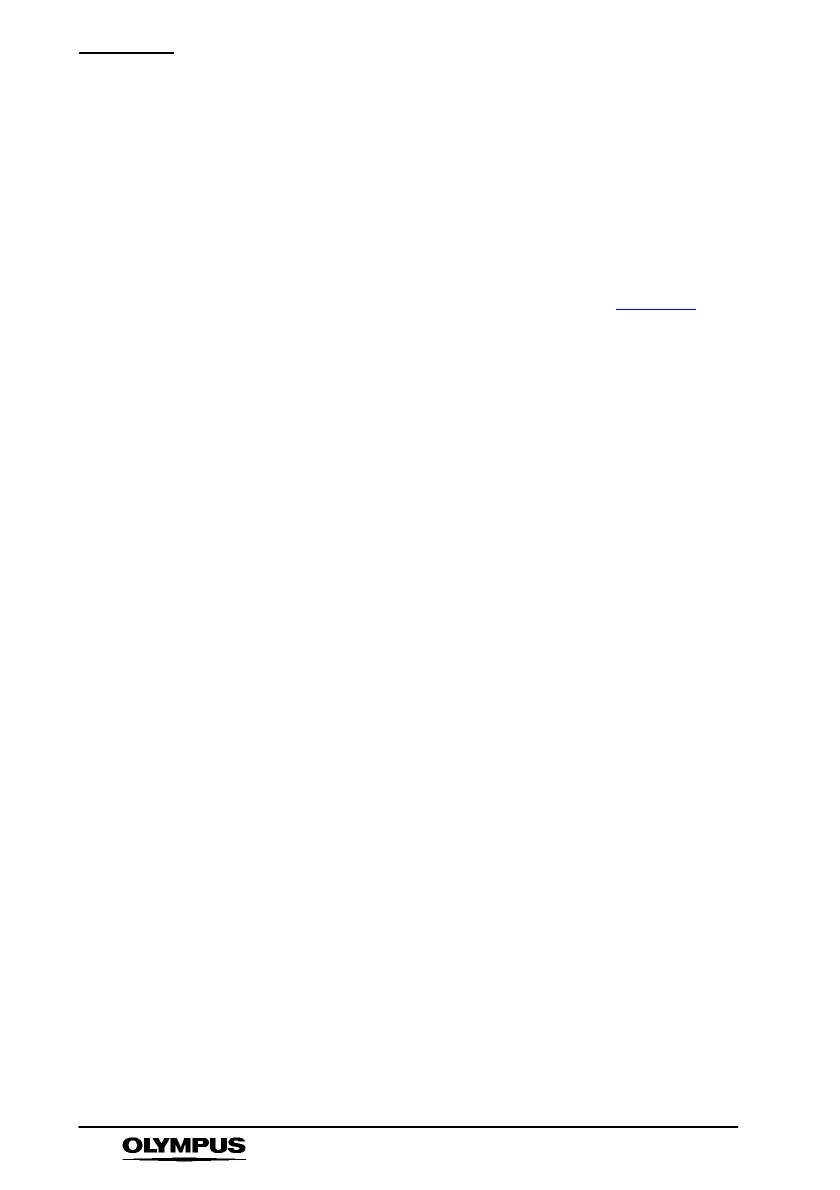Getting Started
20 i--SPEED
Chapter 5 Getting Started
This section provides a functional description followed by the basic steps
required to start using the
i--SPEED camera system.
5.1 Functional Description
Assuming the system has been connected as described in Chapter 4,the
typical sequence of events is as follows:
After the sensor has been calibrated, the frame speed and shutter settings
are chosen, the lighting and lens are adjusted appropriately and the
camera is placed in record mode.
The camera then takes video at high frame rates and stores it in the
built --in memory. This memory is configured in a circle so that, once the
memory is full, each new frame replaces the oldest stored frame. In this
way, the camera keeps a rolling history of the scene it views and this
process can continue indefinitely. Once the desired event has occurred,
the camera is stopped or triggered.
During the entire set--up and record process, the CDU and any monitor
attached will display the live image in full colour and in real time.
Once the required video clip is stored in memory, it may be viewed by
using the player function. In this mode, video may be played forwards or
backwards at a range of speeds. A convenient bookmark system is
provided for easy navigation between sections of interest.
The memory in the camera will be erased without power, so if it is
necessary to preserve the captured video after power off, it may recorded
onto a PCMCIA memory card, which is inserted into the card slot provided.
The internal memory is much bigger than any card currently available, so
only a subsection of video may be stored. High speed video clips
generally contain a large amount of “dead time” and a relatively small
amount of useful motion, in recognition of this, the Olympus i--SPEED has
a clip select function which allows a precise choice of the video to be
saved.