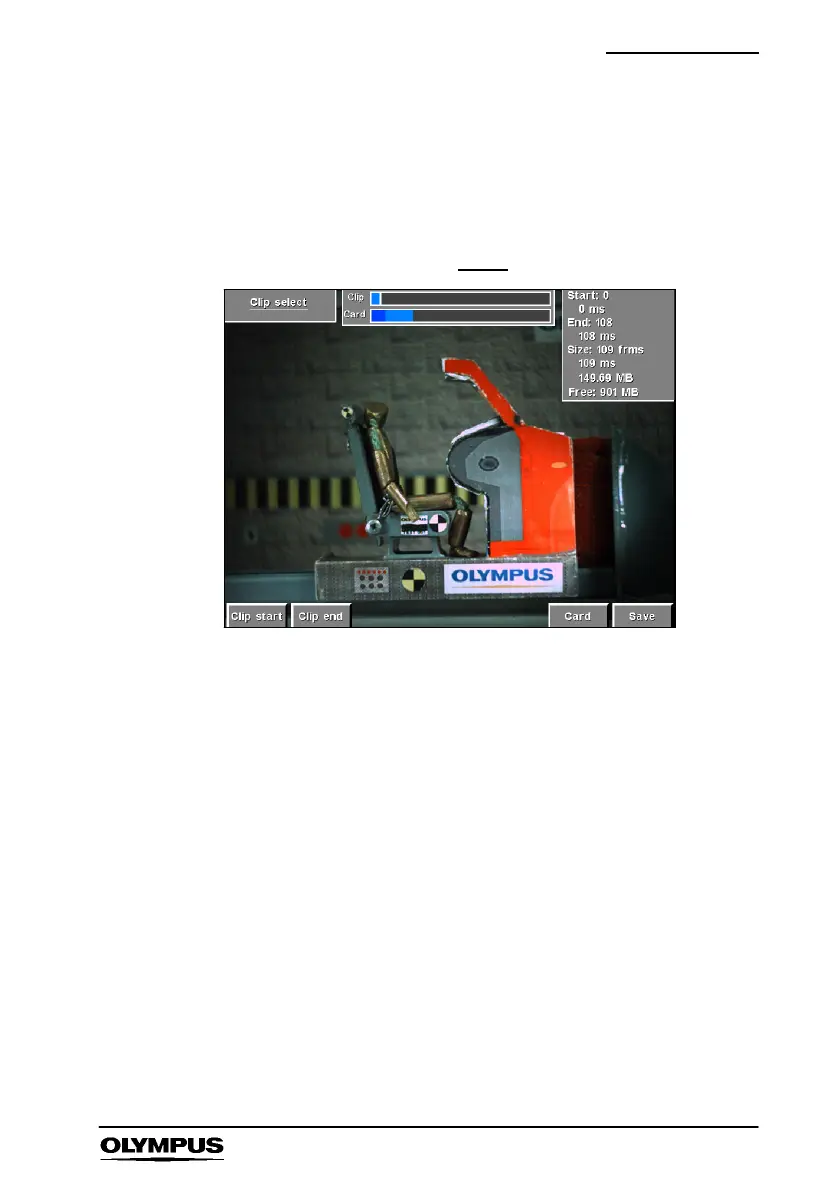Software reference CDU
i--SPEED 35
7. Clip Select Menu
This menu makes available all the items which relate to selecting
the video clip to be saved on the PCMCIA card.
Access: i--SPEED Home
' Playback ' Clip select
Options: Clip start Clip end Card Save
S The CDU will display the playback images required
by the clip select controls
` Player
The user may access the player by pressing the “Back” button.
` Clip Start and Clip End Controls
The player controls are used to locate the start and end of the
desired video clip and the Clip Start and Clip End controls are used
to mark the chosen frames.
` Save Control
If the start and end frames are selected as the same frame, the
save control will cause the camera to save a single bitmap (BMP)
image to the card. If more than one frame is chosen, the camera
will save a movie (AVI) file to the card.